Alarm Bug in iOS 10.3.3 Clock App?
08.09.17
After my alarm on my iPhone 6s didn't go off a second time around, I decided to look into it.
As it turns out, there may be a bug in the way the Clock app handles having the alarm turned off after it goes off. When you hit the "Stop" button when the alarm rings, you're presented - for some bizarre reason - with the control screen of the alarm clock - at least on my iPhone. Here, you can then hit the "On/Off" switch for that alarm time to turn the alarm off. The switch pops back to on immediately, but the alarm is silenced.
I presume this popping back to on happens because the alarm is defined as "every weekday", though I don't know what happens on a Friday...
In any case, the next day the alarm won't sound, even though in the app it is turned on:
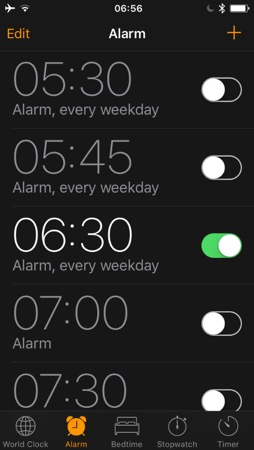
Notice anything about this screenshot? The alarm clock symbol in the title bar is missing! Even though the alarm is on!
Turn the alarm off and back on manually, and voila:
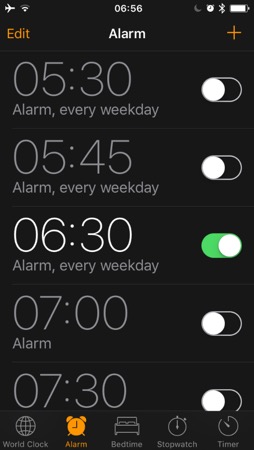
The alarm symbol appears and the alarm is going to ring the next time it should!
Has anyone had this issue? Is there a fix?
I've posted this to apple.com discussions here, in case you want to follow up.
As it turns out, there may be a bug in the way the Clock app handles having the alarm turned off after it goes off. When you hit the "Stop" button when the alarm rings, you're presented - for some bizarre reason - with the control screen of the alarm clock - at least on my iPhone. Here, you can then hit the "On/Off" switch for that alarm time to turn the alarm off. The switch pops back to on immediately, but the alarm is silenced.
I presume this popping back to on happens because the alarm is defined as "every weekday", though I don't know what happens on a Friday...
In any case, the next day the alarm won't sound, even though in the app it is turned on:
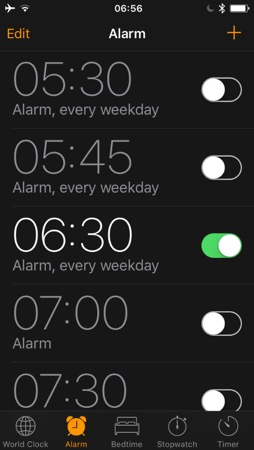
Notice anything about this screenshot? The alarm clock symbol in the title bar is missing! Even though the alarm is on!
Turn the alarm off and back on manually, and voila:
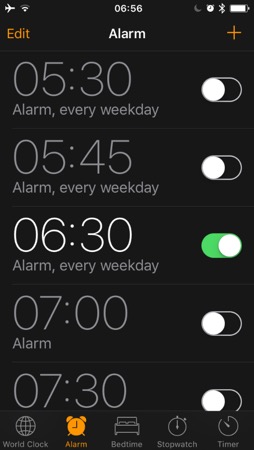
The alarm symbol appears and the alarm is going to ring the next time it should!
Has anyone had this issue? Is there a fix?
I've posted this to apple.com discussions here, in case you want to follow up.
Comments
Twitter Video Autoplay
16.09.16
Not so long ago, my Twitter feed started to look like a souped-up version of the newspaper in Harry Potter films: going through the feed would show a video running in a tweet. Seeing as in Harry Potter's world - with all the magic in it - they're only able to do this in black and white, I would say we're a step ahead here.
These video feeds will load by default via Wifi AND mobile networks, which you might not appreciate, depending on how much monthly data volume is available on your plan. I stumbled across this blog entry, unfortunately the location of the setting has changed since January of this year!
To change the setting to Wifi-only, you have to do some digging. To save you some time, here is where you can find the settings in the *current* version of the iOS Twitter app:
talk about a well-hidden option! Almost makes you think Twitter hid this so well on purpose…
These video feeds will load by default via Wifi AND mobile networks, which you might not appreciate, depending on how much monthly data volume is available on your plan. I stumbled across this blog entry, unfortunately the location of the setting has changed since January of this year!
To change the setting to Wifi-only, you have to do some digging. To save you some time, here is where you can find the settings in the *current* version of the iOS Twitter app:
- Go to the "Me" tab to see your profile.
- Next, click on the gear icon at the top middle, this will take you to a menu.
- Select "Settings" from that menu
- You'll be confronted with another menu, here you want to tap on General -> Data
- in this section, you'll find Video autoplay, which will be set to "Use mobile data and Wi-Fi"
- tap that and select "Use Wi-Fi only"
talk about a well-hidden option! Almost makes you think Twitter hid this so well on purpose…
iOS 8 - How to (potentially) fix a slow device
14.10.14
One of the main issues I had when updating my iPad 3 to iOS 8 was a drastic issue with responsiveness. Especially Safari started to become extremely slow, but also switching between apps would keep me counting seconds between bursts of activity.
Surely, iOS 8 couldn’t be that bad of an operating system? Also, an iPad 3 isn’t the slowest of devices, so what gives?
I started researching the topic and came across a post on Apple’s own support board (i.e. where you write your issues into a “case” and other users respond). Apparently, folks had the same issue when upgrading from iOS 6 to 7 on iPads.
The key when experiencing performance issues right after doing an iOS Upgrade is to reset all settings to default. This includes data like WIFI passwords, etc. This may not sound very logical - we’re talking about various login data here, right? But apparently, there are settings from the previous iOS version that play serious havoc with the new version.
I tried it and - lo and behold: my iPad is, once again, as fluid to use as it was under iOS 7!!! Yeah!
Personally, I don’t think doing OS upgrades is a good idea in general - usually, I re-install the device from scratch when a major release comes around. This involves a lot of re-installation of apps and accounts, which makes the idea of a simple upgrade enticing. However, I’m going to stick to my story: when iOS 9 rolls around, I’ll reinstall, not upgrade.
If your iPad or iPhone is having performance issues, give this a try.
Open the Settings app and go to:
General --> Reset --> Reset All Settings
Surely, iOS 8 couldn’t be that bad of an operating system? Also, an iPad 3 isn’t the slowest of devices, so what gives?
I started researching the topic and came across a post on Apple’s own support board (i.e. where you write your issues into a “case” and other users respond). Apparently, folks had the same issue when upgrading from iOS 6 to 7 on iPads.
The key when experiencing performance issues right after doing an iOS Upgrade is to reset all settings to default. This includes data like WIFI passwords, etc. This may not sound very logical - we’re talking about various login data here, right? But apparently, there are settings from the previous iOS version that play serious havoc with the new version.
I tried it and - lo and behold: my iPad is, once again, as fluid to use as it was under iOS 7!!! Yeah!
Personally, I don’t think doing OS upgrades is a good idea in general - usually, I re-install the device from scratch when a major release comes around. This involves a lot of re-installation of apps and accounts, which makes the idea of a simple upgrade enticing. However, I’m going to stick to my story: when iOS 9 rolls around, I’ll reinstall, not upgrade.
If your iPad or iPhone is having performance issues, give this a try.
Open the Settings app and go to:
General --> Reset --> Reset All Settings
iOS 8 - Not really an improvement, part 1
09.10.14
Okay, I’ve had some time to play with iOS 8, and unfortunately, I’m not as thrilled as I’d hoped to be.
My iPad (2nd generation) is still seemingly “getting” stuck periodically, especially when using Safari (horrible experience).
I’ll nag about a couple of real annoyances in this and follow-up posts.
One major annoyance is this message, which already tortured me in iOS 7:
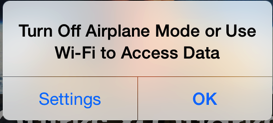
This pops up whenever you start or switch to the Podcasts app when Airplane Mode is turned on. This is quite frequently for me, as I tend to listen to podcasts in bed (where I prefer to turn airplane mode on so as not to be bothered with frequent beeps or vibrations when emails come in over night) or on... you guessed it: an airplane!
Okay, I can understand that you’d want to let your user know that, you won’t be able to download podcasts unless you turn off airplane mode or at least turn on Wifi. Once. Users learn... there is ABSOLUTELY NO NEED to keep reminding me, every time I use the damn app! Whatever happened to usability, Apple?
I’d really been hopeful that someone at Apple would find this constant nagging annoying enough to get it done right in iOS 8. Unfortunately, not so. In fact, should you not have understood that the app isn’t able to download podcasts without a data connection of some sort (duh!), iOS 8 now presents you with this bit of intelligencia:
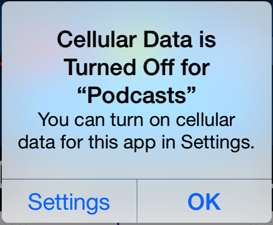
It will hit you with this AFTER it shows you the previous message. Sometimes, I get the feeling that the product manager responsible for the Podcasts App (is there one?) is getting paid off by other companies that make podcast players... not to mention any names, of course!
Apple, I don’t want to use my cellular data plan to download podcasts... I don’t have a flatrate as your programmers apparently do!
I’d really like to get this message through to Apple somehow: in the next update of the Podcasts app, PLEASE make these idiotic messages go away after the first time I’ve seen them!
I’m not the only one with this issue, as this thread on discussions.apple.com shows...
My iPad (2nd generation) is still seemingly “getting” stuck periodically, especially when using Safari (horrible experience).
I’ll nag about a couple of real annoyances in this and follow-up posts.
One major annoyance is this message, which already tortured me in iOS 7:
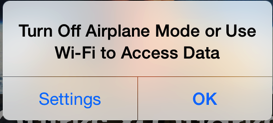
This pops up whenever you start or switch to the Podcasts app when Airplane Mode is turned on. This is quite frequently for me, as I tend to listen to podcasts in bed (where I prefer to turn airplane mode on so as not to be bothered with frequent beeps or vibrations when emails come in over night) or on... you guessed it: an airplane!
Okay, I can understand that you’d want to let your user know that, you won’t be able to download podcasts unless you turn off airplane mode or at least turn on Wifi. Once. Users learn... there is ABSOLUTELY NO NEED to keep reminding me, every time I use the damn app! Whatever happened to usability, Apple?
I’d really been hopeful that someone at Apple would find this constant nagging annoying enough to get it done right in iOS 8. Unfortunately, not so. In fact, should you not have understood that the app isn’t able to download podcasts without a data connection of some sort (duh!), iOS 8 now presents you with this bit of intelligencia:
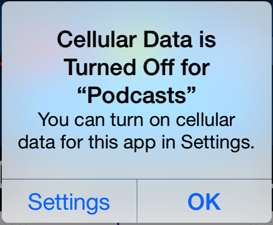
It will hit you with this AFTER it shows you the previous message. Sometimes, I get the feeling that the product manager responsible for the Podcasts App (is there one?) is getting paid off by other companies that make podcast players... not to mention any names, of course!
Apple, I don’t want to use my cellular data plan to download podcasts... I don’t have a flatrate as your programmers apparently do!
I’d really like to get this message through to Apple somehow: in the next update of the Podcasts app, PLEASE make these idiotic messages go away after the first time I’ve seen them!
I’m not the only one with this issue, as this thread on discussions.apple.com shows...
iOS 8 - The seeds of doom
28.09.14
Since my move to an Android phone over a year ago, I’ve learned to dislike many of the functionalities of iOS, especially on the tiny screen of an iPhone 4 (the main reason I switched).
While the move from iOS 6 to 7 turned into a real disaster on the iPhone 4, it ran fine on the iPhone 5s I was issued by my employer this month. However, Apple still lagged behind the usability of the Android keyboard by a long shot. Predictive typing without being too pushy is a real boon in productivity on an Android device... the algorithm is language agnostic (at least in switching between English and German), even mixed language content in the same sentence isn’t an issue.
On iOS 7, Apple is still turning words around for you in its typical pushy way (which is the reason I had it turned off), so I was excited to hear about the new predictive keyboard in iOS 8. Sure, I switched over both the 5s and my iPad 2.
The keyboard is still “pushy”... I have yet to figure out how to prevent it from changing a word that I’ve spelled correctly into something completely different. Language agnostic? Nope. Again, iOS lags behind Android in technological prowess. Add Bendgate to that and you have a company that is rolling down Olymp into Hades on greased rollerskates.
Worse than the keyboard disappointment is the performance of my iPad. While this took a serious dip going from iOS 6 to 7, it’s now partially unusable! The TED.com App doesn’t work anymore... you get a black image instead of video (including all the buttons). The browser freezes frequently, not reacting to anything save being closed down. In general, performance is sluggish at best. If an app isn’t slowed down to a crawl, it crashes instead. iOS 6 was a very stable OS, rarely did I have an issue at all. Apps crashing is a daily occurrence now, partially in mid-sentence of writing an email, for example. And yes, I have 8.02 on there with all apps updated.
So where is Apple going? Issues with security, Bendgate, an iOS release disaster that left many iPhone 6 users in a state of close-to-unusable. If heads don’t start rolling at Apple, then I’m willing to predict the second decline of Apple. Woz, I think it may be your turn!
While the move from iOS 6 to 7 turned into a real disaster on the iPhone 4, it ran fine on the iPhone 5s I was issued by my employer this month. However, Apple still lagged behind the usability of the Android keyboard by a long shot. Predictive typing without being too pushy is a real boon in productivity on an Android device... the algorithm is language agnostic (at least in switching between English and German), even mixed language content in the same sentence isn’t an issue.
On iOS 7, Apple is still turning words around for you in its typical pushy way (which is the reason I had it turned off), so I was excited to hear about the new predictive keyboard in iOS 8. Sure, I switched over both the 5s and my iPad 2.
The keyboard is still “pushy”... I have yet to figure out how to prevent it from changing a word that I’ve spelled correctly into something completely different. Language agnostic? Nope. Again, iOS lags behind Android in technological prowess. Add Bendgate to that and you have a company that is rolling down Olymp into Hades on greased rollerskates.
Worse than the keyboard disappointment is the performance of my iPad. While this took a serious dip going from iOS 6 to 7, it’s now partially unusable! The TED.com App doesn’t work anymore... you get a black image instead of video (including all the buttons). The browser freezes frequently, not reacting to anything save being closed down. In general, performance is sluggish at best. If an app isn’t slowed down to a crawl, it crashes instead. iOS 6 was a very stable OS, rarely did I have an issue at all. Apps crashing is a daily occurrence now, partially in mid-sentence of writing an email, for example. And yes, I have 8.02 on there with all apps updated.
So where is Apple going? Issues with security, Bendgate, an iOS release disaster that left many iPhone 6 users in a state of close-to-unusable. If heads don’t start rolling at Apple, then I’m willing to predict the second decline of Apple. Woz, I think it may be your turn!
Update on iOS7 - GUI and Gripes
23.11.13
When iOS 7 first came out, I was quite shocked - as were, I would presume, a substantial part of the iPhone, iPod Touch and iPad users. Human beings don’t like change for the most part, and what a change it’s been from iOS 6 to 7.
In the meantime, I’ve managed to digest the shock and am using iOS 7 on my iPhone and the newer of the two iPads. I’m quite convinced that the move to a less bubble-gummy GUI was the right way for Apple to go; I don’t miss any of the saturated colors and graduated buttons of the previous version.
In fact, when I do something with my iPad 1 (primarily used by the kids), I get the “eeck” Effekt from the garish design.
I will say this, though: both on the iPhone 4 and on the iPad 3, both - of course - with quite a bit less CPU horsepower than current devices, iOS 7 really takes a beating, performance-wise. In fact, it seems that without the periodic reboot, performance seems to drag more and more.
This article confirms my experiences:
“Those who haven't picked up either an iPhone 5C or iPhone 5S and who have instead installed iOS 7 on their current iPhone - or iPad - are likely experiencing a downgrade in speed, with hoards of angry iOS users slamming Apple for the slow-down they are experiencing.
The V3 team has installed iOS 7 on a third-generation iPad and an older iPhone 4, and the dip in performance is very noticeable. This is likely due to the updated operating system's fancy new motion effects, design features and reworked applications.”
I’m quite sure, though, that Apple is using propagating specific hardware capabilities of newer devices in “7”, which task older HW to excess. That, too, will convince a decent percentage of users of older hardware to upgrade, which - lets not forget - is what Apple “pays its rent” with.
Oddly enough, the App that shows the most annoying responsiveness - especially on the even-older iPhone 4 - is the Podcast App - this has such lengthy delays that it feels like a satellite-based phone call - you do something on the screen and you’re not sure if the system registered it. Very annoying.
This article contains a large collection of different issues and resolutions for them - unfortunately, none of my issues are covered...
In the meantime, I’ve managed to digest the shock and am using iOS 7 on my iPhone and the newer of the two iPads. I’m quite convinced that the move to a less bubble-gummy GUI was the right way for Apple to go; I don’t miss any of the saturated colors and graduated buttons of the previous version.
In fact, when I do something with my iPad 1 (primarily used by the kids), I get the “eeck” Effekt from the garish design.
I will say this, though: both on the iPhone 4 and on the iPad 3, both - of course - with quite a bit less CPU horsepower than current devices, iOS 7 really takes a beating, performance-wise. In fact, it seems that without the periodic reboot, performance seems to drag more and more.
This article confirms my experiences:
“Those who haven't picked up either an iPhone 5C or iPhone 5S and who have instead installed iOS 7 on their current iPhone - or iPad - are likely experiencing a downgrade in speed, with hoards of angry iOS users slamming Apple for the slow-down they are experiencing.
The V3 team has installed iOS 7 on a third-generation iPad and an older iPhone 4, and the dip in performance is very noticeable. This is likely due to the updated operating system's fancy new motion effects, design features and reworked applications.”
I’m quite sure, though, that Apple is using propagating specific hardware capabilities of newer devices in “7”, which task older HW to excess. That, too, will convince a decent percentage of users of older hardware to upgrade, which - lets not forget - is what Apple “pays its rent” with.
Oddly enough, the App that shows the most annoying responsiveness - especially on the even-older iPhone 4 - is the Podcast App - this has such lengthy delays that it feels like a satellite-based phone call - you do something on the screen and you’re not sure if the system registered it. Very annoying.
This article contains a large collection of different issues and resolutions for them - unfortunately, none of my issues are covered...
Will iOS 7 make Steve Jobs turn over in his Grave?
11.06.13
Yikes, WWDC is upon us and, well, a few things were announced - as expected.
iOS 7 was one of them, likely to hit the download arena in Fall. And, well, I was disappointed.
A good overview - albeit full of grammatical errors (probably written late at night, after the 19th coffee, junkfood and too many drinks at a WWDC party) - is available in this Redmond Pie article.
Let me touch on some of the updates to iOS this article presented:
GUI
Wow, does this look like Android or what? Considering Apple used to be a true innovator, not only in Hardware and OS Design, but also in Ergonomics, the “breakthrough” of being able to add more apps to what are called - strangely enough - Folders, just isn’t what I was expecting! Add more apps so that you can find what you’re looking for even less? How about the ability to have iOS sort apps by usage count? That would be extremely simple to implement (just increase a counter every time an app is started or switched to) and would really make things simpler.
Let me give you an example: on my iPad, I frequently use an app by the German rail system Deutsche Bahn, to see if my local connecting train is on time. It’s a very useful app, but for whatever reason, I am unable to find it at all in any of the “folders” I’ve created to sort apps into. It’s just gone. I can only find it by searching for it. Assuming that there isn’t some programmatic glitch that has actually removed the icon from the iPad, it just goes to show how ineffective the folder-concept really is.
Let me take you back about 12 years, back to a time when the smartphone to have was a Treo 650 from Palm. They already did a good job of letting you create tabs (yes, tabs, not annoying “folders”) to sort icons into - and there were several add-on applications that made sorting icons logically even easier. I honestly feel that the methodologies used back then (we’re talking the smartphone stone age!) were a lot more ergonomically sensible that what Apple is currently presenting as the ultimate GUI.
Settings
I’ve ranted about this before - even in iOS6, getting to certain settings (like Bluetooth on/off) was a chore, making you open the Settings app and delve into the depths of layers of screens.
Android has shown the proper way to do this: just put a widget with a whole bunch of buttons to turn things on and off on one of the screens.
The fact that iOS has taken as long as version 7 to even touch on a solution to this is quite a surprise. Having to rumerate through several levels of a settings menu to do simple things like turn on or off the WIFI access point is such a pain in the rear that I would have expected a simple-access solution much, much earlier.
iOS 7 was one of them, likely to hit the download arena in Fall. And, well, I was disappointed.
A good overview - albeit full of grammatical errors (probably written late at night, after the 19th coffee, junkfood and too many drinks at a WWDC party) - is available in this Redmond Pie article.
Let me touch on some of the updates to iOS this article presented:
GUI
Wow, does this look like Android or what? Considering Apple used to be a true innovator, not only in Hardware and OS Design, but also in Ergonomics, the “breakthrough” of being able to add more apps to what are called - strangely enough - Folders, just isn’t what I was expecting! Add more apps so that you can find what you’re looking for even less? How about the ability to have iOS sort apps by usage count? That would be extremely simple to implement (just increase a counter every time an app is started or switched to) and would really make things simpler.
Let me give you an example: on my iPad, I frequently use an app by the German rail system Deutsche Bahn, to see if my local connecting train is on time. It’s a very useful app, but for whatever reason, I am unable to find it at all in any of the “folders” I’ve created to sort apps into. It’s just gone. I can only find it by searching for it. Assuming that there isn’t some programmatic glitch that has actually removed the icon from the iPad, it just goes to show how ineffective the folder-concept really is.
Let me take you back about 12 years, back to a time when the smartphone to have was a Treo 650 from Palm. They already did a good job of letting you create tabs (yes, tabs, not annoying “folders”) to sort icons into - and there were several add-on applications that made sorting icons logically even easier. I honestly feel that the methodologies used back then (we’re talking the smartphone stone age!) were a lot more ergonomically sensible that what Apple is currently presenting as the ultimate GUI.
Settings
I’ve ranted about this before - even in iOS6, getting to certain settings (like Bluetooth on/off) was a chore, making you open the Settings app and delve into the depths of layers of screens.
Android has shown the proper way to do this: just put a widget with a whole bunch of buttons to turn things on and off on one of the screens.
The fact that iOS has taken as long as version 7 to even touch on a solution to this is quite a surprise. Having to rumerate through several levels of a settings menu to do simple things like turn on or off the WIFI access point is such a pain in the rear that I would have expected a simple-access solution much, much earlier.
Security breach by WhatsApp
22.04.13
Sad but true - “do no evil” just doesn’t apply to many companies out there, even those that produce apps and services that are really useful.
Take some recent reports of the widely distributed WhatsApp messenger, available on most mobile platforms:
Wired Magazin
CNET
CBC
Blog of Kim Randall (interesting summary)
Even though the CEO assured the readers of a public Blackberry forum that WhatsApp wasn’t collecting this information, that appears to have been a lie.
With SMS and Apple Messages, WhatsApp has moved way down the list of apps I use regularly (i.e. pretty much to the bottom), after reading the reports of their data abuse, I’ve deleted the app from all my devices.
Take some recent reports of the widely distributed WhatsApp messenger, available on most mobile platforms:
Wired Magazin
CNET
CBC
Blog of Kim Randall (interesting summary)
Even though the CEO assured the readers of a public Blackberry forum that WhatsApp wasn’t collecting this information, that appears to have been a lie.
With SMS and Apple Messages, WhatsApp has moved way down the list of apps I use regularly (i.e. pretty much to the bottom), after reading the reports of their data abuse, I’ve deleted the app from all my devices.
Religious Conversion: iOS2Android
21.03.13
Anyone that knows me understands, that I am deeply rooted in the Apple world.
In 2006, I’d made the final switch from Windows to Mac, due to severe issues with a then high-end Windows PC not being able to fluidly import DV content from a camcorder.
I’d actually “re-converted”, since I’d been an Apple fan ever since working as a lab-assistant in the Mac lab at college. Needless to say, I was very keen on getting an iPhone when they first came out. I finally splurged in 2009 and bought an AT&T-locked but jailbroken 3GS in Riyadh. After some ups and downs with this device, I received a used iPhone 4 from my employer to use.
When I started with the iPhone 4, iOS was still in version 4.x. Everything was groovy, I was very happy. Things really went downhill for me with the switch from 5.x to 6.x. Maybe its me, who knows, but I started having serious issues typing properly on the on-screen keyboard. Without any tactile feedback whatsoever, I kept hitting the wrong keys. Automatic word completion never worked for me, I’d always had that turned off.
Then I started having issues with the device, both from a software and hardware standpoint. When the battery died (no more than 1/2 day of regular use without recharging), I was glad to have an iPhone 4 and not a 4S, as a battery swap on a “4” is pretty straightforward and doable in 10 minutes or so.
When the phone ran awire at the CeBIT tradefair (my wife’s 3GS did the same thing, so it must be an iOS issue) by doubling keypresses and zooming the screen to roughly 110% (cutting off the outside border), I decided that my long-time relationship with the iPhone would be put to the test with an Android device. For a short time, I had considered a Blackberry 9800 series (keyboard slider), but after reading a bunch of forum entries, I decided that BBOS 7 just doesn’t cut it anymore.
I tested a Motorola Pro+ which I found on ebay a decent price (99€). The device is loaded with Android 2.3.6 which - despite the OS’ “Age” - is quite feature-packed and fluid. However, while the Keyboard is excellent, it is just too small for my clumsy fingers.
This is an age-related issue, I believe; some time ago, I had to send in the iPhone to have it repaired and switched back to my Treo 680 for the iPhone-free period. I remember, years ago, being able to type on the Treo quite quickly (and nearly error-free) - now, I have issues with that keyboard just as much as with the Pro+ keyboard. Also, due to the keyboard being below the display (instead of behind it), the display size suffers. I also had a few issues with hitting the “back” soft button instead of a top-row key.
I opted instead for a Sony-Ericsson Xperia Pro, a landscape-keyboard slider phone with a decent-sized display (a bit bigger than that of the iPhone 4), with physical “Menu, Home and Back” buttons (instead of silkscreened ones) and a very nice-to-use slide-out keyboard. Also, the phone is upgradable from the standard Android 2.3.4 to an official Sony release of 4.0.4.
I’ll detail my switchover-experiences in a separate entry, as soon as I’ve been able to gain some experience with my new phone!
In 2006, I’d made the final switch from Windows to Mac, due to severe issues with a then high-end Windows PC not being able to fluidly import DV content from a camcorder.
I’d actually “re-converted”, since I’d been an Apple fan ever since working as a lab-assistant in the Mac lab at college. Needless to say, I was very keen on getting an iPhone when they first came out. I finally splurged in 2009 and bought an AT&T-locked but jailbroken 3GS in Riyadh. After some ups and downs with this device, I received a used iPhone 4 from my employer to use.
When I started with the iPhone 4, iOS was still in version 4.x. Everything was groovy, I was very happy. Things really went downhill for me with the switch from 5.x to 6.x. Maybe its me, who knows, but I started having serious issues typing properly on the on-screen keyboard. Without any tactile feedback whatsoever, I kept hitting the wrong keys. Automatic word completion never worked for me, I’d always had that turned off.
Then I started having issues with the device, both from a software and hardware standpoint. When the battery died (no more than 1/2 day of regular use without recharging), I was glad to have an iPhone 4 and not a 4S, as a battery swap on a “4” is pretty straightforward and doable in 10 minutes or so.
When the phone ran awire at the CeBIT tradefair (my wife’s 3GS did the same thing, so it must be an iOS issue) by doubling keypresses and zooming the screen to roughly 110% (cutting off the outside border), I decided that my long-time relationship with the iPhone would be put to the test with an Android device. For a short time, I had considered a Blackberry 9800 series (keyboard slider), but after reading a bunch of forum entries, I decided that BBOS 7 just doesn’t cut it anymore.
I tested a Motorola Pro+ which I found on ebay a decent price (99€). The device is loaded with Android 2.3.6 which - despite the OS’ “Age” - is quite feature-packed and fluid. However, while the Keyboard is excellent, it is just too small for my clumsy fingers.
This is an age-related issue, I believe; some time ago, I had to send in the iPhone to have it repaired and switched back to my Treo 680 for the iPhone-free period. I remember, years ago, being able to type on the Treo quite quickly (and nearly error-free) - now, I have issues with that keyboard just as much as with the Pro+ keyboard. Also, due to the keyboard being below the display (instead of behind it), the display size suffers. I also had a few issues with hitting the “back” soft button instead of a top-row key.
I opted instead for a Sony-Ericsson Xperia Pro, a landscape-keyboard slider phone with a decent-sized display (a bit bigger than that of the iPhone 4), with physical “Menu, Home and Back” buttons (instead of silkscreened ones) and a very nice-to-use slide-out keyboard. Also, the phone is upgradable from the standard Android 2.3.4 to an official Sony release of 4.0.4.
I’ll detail my switchover-experiences in a separate entry, as soon as I’ve been able to gain some experience with my new phone!
New bug in iOS 6.1.2?
28.02.13
After experiencing issues with iOS and MS Exchange first-hand, I was happy to update my iPhone 4 to the current 6.1.2 that is supposed to take care of these compatibility issues.
While I can’t yet comment on wether the Exchange compatibility has gotten better with the update, I did notice this today:

I’ve never seen Edge detected before without having a carrier…
Is this a new bug in the newest iOS release?
While I can’t yet comment on wether the Exchange compatibility has gotten better with the update, I did notice this today:
I’ve never seen Edge detected before without having a carrier…
Is this a new bug in the newest iOS release?
When Camera Roll isn't Camera Roll
04.02.13
There is something I don’t get, maybe you can help me:
iOS 6 brought with it, amongst other things, a massive increase in “sharing” capability. Be that sending pictures via Email, iMessage or Twitter, direct Twitter integration, etc.
Okay, so do this: open the camera app and take a picture. With a tap on the tiny image bottom left (or top left in landscape mode) that represents the last, taken photo:

you can switch to the Camera Roll app to view the photo and perhaps delete it or share it. FULLSTOP. You can’t share the photo from here!

Hit the home button and go to the Camera Roll app directly, and there it is, the sharing button:

So my question goes out to Apple: why on earth is there no sharing button in the Camera Roll one can open from the camera? At what point in time, dear Apple, do you think most people want to share a photo on their smartphone? I would presume most people are like me - and want to send out the photo immediately.
Having to exit the camera and open Camera Roll separately to do this defeats the ergonomics of a “smart” phone, don’t you think?
iOS 6 brought with it, amongst other things, a massive increase in “sharing” capability. Be that sending pictures via Email, iMessage or Twitter, direct Twitter integration, etc.
Okay, so do this: open the camera app and take a picture. With a tap on the tiny image bottom left (or top left in landscape mode) that represents the last, taken photo:

you can switch to the Camera Roll app to view the photo and perhaps delete it or share it. FULLSTOP. You can’t share the photo from here!

Hit the home button and go to the Camera Roll app directly, and there it is, the sharing button:

So my question goes out to Apple: why on earth is there no sharing button in the Camera Roll one can open from the camera? At what point in time, dear Apple, do you think most people want to share a photo on their smartphone? I would presume most people are like me - and want to send out the photo immediately.
Having to exit the camera and open Camera Roll separately to do this defeats the ergonomics of a “smart” phone, don’t you think?
iPhone 4 Battery Replacement
20.01.13
The iPhone 4 I’m using is a company one that I inherited from someone that left the company about a year ago. I jokingly mention that I have one of the first iPhone 4 phones sold in Germany, and I may very well be right.
The latest issue is the battery, which lasted with normal business use no more than about half a day. Not often a problem, as I usually have a chance to top up during the day, it did put me in a situation of having to call or check emails and not able to more than once.
When I read that replacement LiPo sets, complete with tools, run no more than 10€, I opted for one, having thought about getting one of those battery cases that make your sleek iPhone look like a brick (but at least run for more than two days).
When the ordered (and paid-for) kit didn’t arrive even after being a week late, I contacted the seller, who promptly sent me a replacement - that’s what I call service, thank you alltrade-online on ebay.de!
The kit arrived a few days later and I found some time today to do the deed. Luckily, there are plenty of instructions on doing this on the web, though with the iPhone 4, replacing the battery really is a no-brainer. Had I worn my glasses (I’m far-sighted), I probably would have been done after 5 minutes - with fiddling with the screws a bit in the end, I ended up taking 10.
The phone works, the battery charged to full. The next few days will show what difference a new battery makes, I’m quite excited.
What really threw me was this: I’d put the phone in airplane mode before the “operation” (or rather, it was that way from the previous evening). I figured when you yank the battery on an iPhone, it should be better than doing a reboot, after all, the power is gone for a few minutes.
But not so! No request for a SIM PIN, it found the carrier seconds after switching from airplane mode. And, even more bizarre: all the apps that had been running before where still there in memory! Very weird.
All I can say is: if you have an iPhone 4 with an ailing battery (and there is no way it won’t be up for replacement if the phone is 2 years old or older), take the plunge if you haven’t already, and order a battery kit. If you’ve done any sort of tinkering with devices, replacing the battery should be a snap without bricking your phone.
The latest issue is the battery, which lasted with normal business use no more than about half a day. Not often a problem, as I usually have a chance to top up during the day, it did put me in a situation of having to call or check emails and not able to more than once.
When I read that replacement LiPo sets, complete with tools, run no more than 10€, I opted for one, having thought about getting one of those battery cases that make your sleek iPhone look like a brick (but at least run for more than two days).
When the ordered (and paid-for) kit didn’t arrive even after being a week late, I contacted the seller, who promptly sent me a replacement - that’s what I call service, thank you alltrade-online on ebay.de!
The kit arrived a few days later and I found some time today to do the deed. Luckily, there are plenty of instructions on doing this on the web, though with the iPhone 4, replacing the battery really is a no-brainer. Had I worn my glasses (I’m far-sighted), I probably would have been done after 5 minutes - with fiddling with the screws a bit in the end, I ended up taking 10.
The phone works, the battery charged to full. The next few days will show what difference a new battery makes, I’m quite excited.
What really threw me was this: I’d put the phone in airplane mode before the “operation” (or rather, it was that way from the previous evening). I figured when you yank the battery on an iPhone, it should be better than doing a reboot, after all, the power is gone for a few minutes.
But not so! No request for a SIM PIN, it found the carrier seconds after switching from airplane mode. And, even more bizarre: all the apps that had been running before where still there in memory! Very weird.
All I can say is: if you have an iPhone 4 with an ailing battery (and there is no way it won’t be up for replacement if the phone is 2 years old or older), take the plunge if you haven’t already, and order a battery kit. If you’ve done any sort of tinkering with devices, replacing the battery should be a snap without bricking your phone.
Follow-up: iPad Mini Cannibalizing iPhone
05.12.12
“Seeing is believing”, or so the saying goes.
Last week, I was in Berlin, walking from the Parliamentary Society building back to my hotel. On the way was a building (no idea what - some new construction - it isn’t even in Google Maps yet) that was completely “clad” in an Apple iPad Mini Ad! I’ve never seen anything quite this extreme (and probably extreme expensive) before.
Here, too, there is an iPad Mini being held in a slender hand. It once again brought to mind my fantasies of replacing my iPhone with an iPad Mini with 3G and a simple mobile phone.
But something about the picture of the hand holding the device struck me as odd. For one thing, you can’t see all of the hand - the palm for example is mostly covered by the device. Unfortunately, I didn’t take a picture of it, but if you’re at Berlin Hauptbahnhof these days, just go out the back and look right!
The next day, I stopped by a popular electronics dealer on my way from an appointment and had the opportunity to see the thing live for the first time. And things clicked into place: I’m now entertaining the idea that the photos of the iPad Mini being held are photoshopped.
There is a break in the continuity of the bottom of the hand (ending in the pinkie) that gives the opportunity of taking two pictures of the device being held - one showing the ends of the fingers, the other part of the palm and the thumb - and splicing them together to generate the picture you’ll find on Apple’s website (and various ads, such as the building next to Berlin’s HBF).
Either that, or the person holding the device is a pianist that is used to playing Liszt, which I’ve read requires exceptionally long fingers to hit all the notes.
In either case, after seeing the iPad Mini live, I’ve come to the conclusion that the thing is just way too big to be carried around and handheld to take over the online-functions I currently do with an iPhone.
*** Update Jan 16, 2013 ***
I was in Berlin again yesterday and took a picture of the Building I described above (sorry, the quality isn’t particularly good):

Last week, I was in Berlin, walking from the Parliamentary Society building back to my hotel. On the way was a building (no idea what - some new construction - it isn’t even in Google Maps yet) that was completely “clad” in an Apple iPad Mini Ad! I’ve never seen anything quite this extreme (and probably extreme expensive) before.
Here, too, there is an iPad Mini being held in a slender hand. It once again brought to mind my fantasies of replacing my iPhone with an iPad Mini with 3G and a simple mobile phone.
But something about the picture of the hand holding the device struck me as odd. For one thing, you can’t see all of the hand - the palm for example is mostly covered by the device. Unfortunately, I didn’t take a picture of it, but if you’re at Berlin Hauptbahnhof these days, just go out the back and look right!
The next day, I stopped by a popular electronics dealer on my way from an appointment and had the opportunity to see the thing live for the first time. And things clicked into place: I’m now entertaining the idea that the photos of the iPad Mini being held are photoshopped.
There is a break in the continuity of the bottom of the hand (ending in the pinkie) that gives the opportunity of taking two pictures of the device being held - one showing the ends of the fingers, the other part of the palm and the thumb - and splicing them together to generate the picture you’ll find on Apple’s website (and various ads, such as the building next to Berlin’s HBF).
Either that, or the person holding the device is a pianist that is used to playing Liszt, which I’ve read requires exceptionally long fingers to hit all the notes.
In either case, after seeing the iPad Mini live, I’ve come to the conclusion that the thing is just way too big to be carried around and handheld to take over the online-functions I currently do with an iPhone.
*** Update Jan 16, 2013 ***
I was in Berlin again yesterday and took a picture of the Building I described above (sorry, the quality isn’t particularly good):

iPad Mini Cannibalizing iPhone?
30.10.12
Let me propose a concept that, for an Apple fan, is probably bizarre at the very least:
With the iPad mini available in a 3G/4G version, you might consider getting rid of your iPhone (or at least not buying a new one) and opting for a mobile phone with good reception…
Here’s my reasoning: the reason I don’t want to do without my iPhone is not for it’s “phone qualities” (which I think even hardcore Apple fans are likely to hum and ho about). It has to do with all the great apps one needs when on the road, from Google Maps (yep - haven’t upgraded to iOS 6 yet!), Tripadvisor, Email, Message, etc. etc.
Now, as a 40+ mid-lifer, I’m starting to have issues reading the screen (without glasses). The on-screen keyboard is a pain in the butt and the realestate of the display is just too small for a number of applications, including trying to find out where you are in a city and where you’re going.
Should my company iPhone 4 (which is likely one of the first ones to be sold in Europe) fail me, instead of getting a 4S (iPhone 5 is not an option for me), I would likely pick up an iPad Mini instead. To call people, I would use my trusty old Sony-Ericsson Z600, which syncs with the Address Book app via Bluetooth (at least it did with Lion - hopefully that is still available in Mountain Lion).
The result: a bigger screen with a lot more realestate, a device that can be slipped in a pocket and yet held with one hand, with full integration into the Apple iCloud services, with data available anywhere there is reception, using the SIM card I currently use with a MiFi device (with a lot more volume available per month than my iPhone) and a small phone with excellent reception.
Your thoughts?
With the iPad mini available in a 3G/4G version, you might consider getting rid of your iPhone (or at least not buying a new one) and opting for a mobile phone with good reception…
Here’s my reasoning: the reason I don’t want to do without my iPhone is not for it’s “phone qualities” (which I think even hardcore Apple fans are likely to hum and ho about). It has to do with all the great apps one needs when on the road, from Google Maps (yep - haven’t upgraded to iOS 6 yet!), Tripadvisor, Email, Message, etc. etc.
Now, as a 40+ mid-lifer, I’m starting to have issues reading the screen (without glasses). The on-screen keyboard is a pain in the butt and the realestate of the display is just too small for a number of applications, including trying to find out where you are in a city and where you’re going.
Should my company iPhone 4 (which is likely one of the first ones to be sold in Europe) fail me, instead of getting a 4S (iPhone 5 is not an option for me), I would likely pick up an iPad Mini instead. To call people, I would use my trusty old Sony-Ericsson Z600, which syncs with the Address Book app via Bluetooth (at least it did with Lion - hopefully that is still available in Mountain Lion).
The result: a bigger screen with a lot more realestate, a device that can be slipped in a pocket and yet held with one hand, with full integration into the Apple iCloud services, with data available anywhere there is reception, using the SIM card I currently use with a MiFi device (with a lot more volume available per month than my iPhone) and a small phone with excellent reception.
Your thoughts?
Nicht nur Maps in iOS 6 hat Probleme
24.09.12
Derzeit wird viel Stunk wegen einigen Problemen mit Apple’s Maps App für iOS 6 gemacht (siehe auch meinen Kommentar). Aber im Google Maps Lager ist nicht alles grün, so z.B. diese Bezeichnung für den Frankfurter Flughafen:

Das kam von Google Maps auf meinem iPad, als ich herausfinden wollte, wie lange ich vom Frankfurter Flughafen nach hause fahren würde.
Einiges an Recherche brachte die Sprache ans Tageslicht: es scheint Tschechisch zu sein. Siehe auch hier.
Warum nun eine Tschechische Bezeichnung auf einem iPad (dessen UI auf Englisch eingestellt ist) in Deutschland kommt, ist mir ziemlich unerklärlich...

Das kam von Google Maps auf meinem iPad, als ich herausfinden wollte, wie lange ich vom Frankfurter Flughafen nach hause fahren würde.
Einiges an Recherche brachte die Sprache ans Tageslicht: es scheint Tschechisch zu sein. Siehe auch hier.
Warum nun eine Tschechische Bezeichnung auf einem iPad (dessen UI auf Englisch eingestellt ist) in Deutschland kommt, ist mir ziemlich unerklärlich...
SF to Sausalito - only by Boat
23.09.12
Apple has taken quite a bit of rap for their map quality in iOS6, the internet is full of complaints.
This one is pretty funny - it details a route from San Francisco to Sausalito (the two happen to be connected by the Golden Gate bridge).
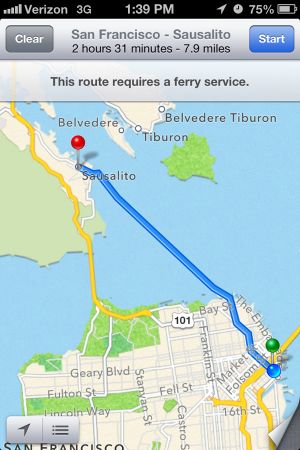
According to Apple, the only connection is by Ferry boat (leaving from Pier 41). Makes me wonder if the map material used in iOS6 is from pre-Golden-Gate times? Or perhaps the route type chosen was “most scenic”?
Who knows, all I know is, I’m waiting for iOS 6.1 before I update my iPhone!
The screenshot isn’t mine by the way. I’d credit it, but unfortunately, I don’t recall from which of the 10+ blog entries on the topic I “borrowed” it from. Sorry, dude (or dudess).
This one is pretty funny - it details a route from San Francisco to Sausalito (the two happen to be connected by the Golden Gate bridge).
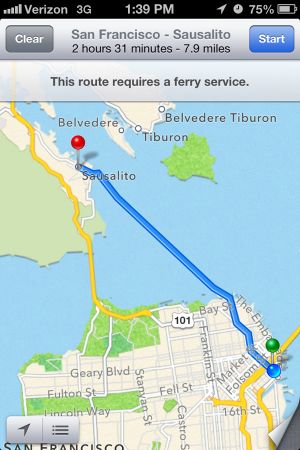
According to Apple, the only connection is by Ferry boat (leaving from Pier 41). Makes me wonder if the map material used in iOS6 is from pre-Golden-Gate times? Or perhaps the route type chosen was “most scenic”?
Who knows, all I know is, I’m waiting for iOS 6.1 before I update my iPhone!
The screenshot isn’t mine by the way. I’d credit it, but unfortunately, I don’t recall from which of the 10+ blog entries on the topic I “borrowed” it from. Sorry, dude (or dudess).
Worst iPhone App ever?
03.03.11
The CeBIT trade fair seems to be shrinking every year, but it is still a moloch when it comes to trying to find your way around. Like the year before, an official iPhone App („CeBIT2Go”) for the 2011 CeBIT trade fair was released; the description seemed to promise to make a visit to the fair as easy as shopping at Amazon.
What would I expect from such an app? Well, I would certainly like to see a search by exhibitor, as well as a search by the topic I’m trying to find exhibitors for. All that is in there, and more, but that is where the good news stops.
The app gave me the impression of a group of overzealous designers (of the function follows form lobby) and a computer science student just out of college having teamed up a week before the start of the fair.
Search by portions of an exhibitor name? Nope!
Search just by a buzzword for a particular topic? Never!
Quick response of the app? Not here!
In fact, the app takes forever to initialize (okay, I use a 3GS and not an iPhone 4, but the speed difference isn’t that dramatic). It crashed twice on me, out of the blue. The relatively neat feature of being able to track the shuttle busses on the fairgrounds (to see if one is near you) comes up with „position server unavailable” relatively frequently.
To summarize: a trade fair that focusses on high-tech and software should rather NOT release an app than something of such low quality.
What would I expect from such an app? Well, I would certainly like to see a search by exhibitor, as well as a search by the topic I’m trying to find exhibitors for. All that is in there, and more, but that is where the good news stops.
The app gave me the impression of a group of overzealous designers (of the function follows form lobby) and a computer science student just out of college having teamed up a week before the start of the fair.
Search by portions of an exhibitor name? Nope!
Search just by a buzzword for a particular topic? Never!
Quick response of the app? Not here!
In fact, the app takes forever to initialize (okay, I use a 3GS and not an iPhone 4, but the speed difference isn’t that dramatic). It crashed twice on me, out of the blue. The relatively neat feature of being able to track the shuttle busses on the fairgrounds (to see if one is near you) comes up with „position server unavailable” relatively frequently.
To summarize: a trade fair that focusses on high-tech and software should rather NOT release an app than something of such low quality.