DevonThink: Template on Toolbar
05.10.20 Filed in: Software | Tips&Tricks
A feature of DevonThink version 3 that I just learned about is pretty exciting. I was looking for a way to generate a new, blank Word document in a group, as I prefer to take phone call notes in Word. My initial "workflow" was to start word, hit CMD-N to create a new, blank file, start typing my notes and then first save it to the DT3 inbox and then move it to the group I wanted it in. Pretty cumbersome, pretty annoying.
Comments
Fujitsu ScanSnap Manager v7
Very unexpectedly, Fujitsu released ScanSnap Manager v7 for 64-bit Macs that supports older scanners.
I heard about it here. My S510M is many years old - if I'm not mistaken, I bought it in 2014 - but it still works just fine. Ever since switching to a 64-bit OS, I'd been running a VM of Mavericks (!) in Parallels in order to continue using the native 32-bit version of ScanSnap Manager to run the S510M. This was annoyingly cumbersome, however, as I had to find a way to get scanned documents from the VM to DevonThink Pro, running natively in Mojave.
Only a few weeks earlier, I had spent the money on ExactScan, an excellent software that supports a large number of scanners, including many legacy models no longer supported by their manufacturers.
End of Juliy, Fujitsu released said upgrade and, though they don't guarantee it, my S510M works just fine with it!
So now I'm happily back to scanning from the ScanSnap by just pressing the "scan" button with the document ending up in DevonThink and being OCR'd there. Beautiful!
I heard about it here. My S510M is many years old - if I'm not mistaken, I bought it in 2014 - but it still works just fine. Ever since switching to a 64-bit OS, I'd been running a VM of Mavericks (!) in Parallels in order to continue using the native 32-bit version of ScanSnap Manager to run the S510M. This was annoyingly cumbersome, however, as I had to find a way to get scanned documents from the VM to DevonThink Pro, running natively in Mojave.
Only a few weeks earlier, I had spent the money on ExactScan, an excellent software that supports a large number of scanners, including many legacy models no longer supported by their manufacturers.
End of Juliy, Fujitsu released said upgrade and, though they don't guarantee it, my S510M works just fine with it!
So now I'm happily back to scanning from the ScanSnap by just pressing the "scan" button with the document ending up in DevonThink and being OCR'd there. Beautiful!
Surprise: €12 vertical mouse
Since the left button of my older Logitech M570 trackball spins, a replacement was needed. I'm actually a convinced trackball user - but mice are more efficient for many actions (e.g. to get across the screen quickly). One of the reasons for the trackball, however, was to try to avoid problems with the right hand that can arise from using the mouse for a long time.
At first I was interested in the Logitech MX vertical mouse, but the price put me off for an experiment. Many people write about longer settling-in periods. So I looked for alternatives. Actually, I had already ordered an Anker mouse, but I noticed that another product from "GeekerChip", matched the Anker mouse 100% - judging by the pictures. And for half the price! You can just try it for 12 €
The tiny box that I found in the Amazon packaging on the following day immediately caused my "Chinaware" alarm bells to ring. The box also looked like it had been opened before. I unpacked and connected the mouse anyway. There are also scratches on the underside of the mouse that make you suspect that it is used - but not on the top. Very strange.
The mouse is fed with two AAA batteries. In comparison to some reports, I could easily remove the battery compartment cover with my finger, even if it takes a little more power than with the trackball. The plastic is also clearly thinner - but we're talking about a 2.4GHz mouse for € 12, so please!
Plugged the USB receiver into a hub on the Mac and ... the Mac recognises a keyboard. Huh? With the (still connected) trackball clicked "Cancel" and mouse movements do not arrive on the screen. OK, the surface of my keyboard and mouse drawer is matt black - so tried on the desk (maple). Also nothing. USB receiver out and in again. Aha - something is happening. The mouse now recognized motion and fed it - as expected - to the Mac.
The matte surface seemed to present some difficulty to the mouse - sometimes it didn't seem to recognise motion at all. On the other hand, it works perfectly on the surface of the desk. Disappointment spreads - I want to use the mouse on the drawer (where a standard Targus mouse works perfectly, by the way). A miracle happened after 1-2 minutes - suddenly the mouse started to work perfectly on the drawer ... how very bizarre! As if a "learning process" had to run (certainly not, at that price). Anyway - I've now shut down the trackball and I'm only using the mouse - and it works great now.
In contrast to several reviews, I had no problems getting used to the ergonomics - it worked right away and, to be honest, is extremely comfortable! Maybe that comes from my long-time use of trackball, no idea. I think it's great and very comfortable. The surface doesn't feel so different from the (at that time quite expensive) Logitech trackball. This mouse does not make a "yogurt cup plastic impression", but quite a valuable one. At least a lot more valuable than I expected for the price.
The mouse buttons also work perfectly and - in contrast to one review - not at all loudly, but quite normally. Only the forward and backward buttons to be operated by the thumb are impractical. They are not sublime, i.e. you don't feel it when your thumb searches for it. On the one hand, this is a clear design flaw, but it doesn't concern me because I never used these buttons on the trackball. What is unusual is the need to "wake up" the mouse with the right button if you do not use it for more than 8 minutes. I know it differently, but again: 12 €. The shift key for the DPI is very practical and works well - so you avoid switching in the control panel.
Now I'm curious how long this mouse will last. One thing has already become clear after just a few days: the matte finish is very impermanent. It's already come off on the parts of the case that I touch with my hand, leaving black, dull plastic behind. I think this actually looks better than the original coating - and I'm really wondering where that coating has gone? I've probably absorbed it through my skin or something hideous like that.
All in all, I recommend this mouse, especially if you want to test a vertical mouse first before buying a € 80-100 mouse from a brand manufacturer. The price isn't to be beat and it works very well, after the initial, unexplainable issues.
At first I was interested in the Logitech MX vertical mouse, but the price put me off for an experiment. Many people write about longer settling-in periods. So I looked for alternatives. Actually, I had already ordered an Anker mouse, but I noticed that another product from "GeekerChip", matched the Anker mouse 100% - judging by the pictures. And for half the price! You can just try it for 12 €
The tiny box that I found in the Amazon packaging on the following day immediately caused my "Chinaware" alarm bells to ring. The box also looked like it had been opened before. I unpacked and connected the mouse anyway. There are also scratches on the underside of the mouse that make you suspect that it is used - but not on the top. Very strange.
The mouse is fed with two AAA batteries. In comparison to some reports, I could easily remove the battery compartment cover with my finger, even if it takes a little more power than with the trackball. The plastic is also clearly thinner - but we're talking about a 2.4GHz mouse for € 12, so please!
Plugged the USB receiver into a hub on the Mac and ... the Mac recognises a keyboard. Huh? With the (still connected) trackball clicked "Cancel" and mouse movements do not arrive on the screen. OK, the surface of my keyboard and mouse drawer is matt black - so tried on the desk (maple). Also nothing. USB receiver out and in again. Aha - something is happening. The mouse now recognized motion and fed it - as expected - to the Mac.
The matte surface seemed to present some difficulty to the mouse - sometimes it didn't seem to recognise motion at all. On the other hand, it works perfectly on the surface of the desk. Disappointment spreads - I want to use the mouse on the drawer (where a standard Targus mouse works perfectly, by the way). A miracle happened after 1-2 minutes - suddenly the mouse started to work perfectly on the drawer ... how very bizarre! As if a "learning process" had to run (certainly not, at that price). Anyway - I've now shut down the trackball and I'm only using the mouse - and it works great now.
In contrast to several reviews, I had no problems getting used to the ergonomics - it worked right away and, to be honest, is extremely comfortable! Maybe that comes from my long-time use of trackball, no idea. I think it's great and very comfortable. The surface doesn't feel so different from the (at that time quite expensive) Logitech trackball. This mouse does not make a "yogurt cup plastic impression", but quite a valuable one. At least a lot more valuable than I expected for the price.
The mouse buttons also work perfectly and - in contrast to one review - not at all loudly, but quite normally. Only the forward and backward buttons to be operated by the thumb are impractical. They are not sublime, i.e. you don't feel it when your thumb searches for it. On the one hand, this is a clear design flaw, but it doesn't concern me because I never used these buttons on the trackball. What is unusual is the need to "wake up" the mouse with the right button if you do not use it for more than 8 minutes. I know it differently, but again: 12 €. The shift key for the DPI is very practical and works well - so you avoid switching in the control panel.
Now I'm curious how long this mouse will last. One thing has already become clear after just a few days: the matte finish is very impermanent. It's already come off on the parts of the case that I touch with my hand, leaving black, dull plastic behind. I think this actually looks better than the original coating - and I'm really wondering where that coating has gone? I've probably absorbed it through my skin or something hideous like that.
All in all, I recommend this mouse, especially if you want to test a vertical mouse first before buying a € 80-100 mouse from a brand manufacturer. The price isn't to be beat and it works very well, after the initial, unexplainable issues.
Alarm Bug in iOS 10.3.3 Clock App?
08.09.17 Filed in: iOS
After my alarm on my iPhone 6s didn't go off a second time around, I decided to look into it.
As it turns out, there may be a bug in the way the Clock app handles having the alarm turned off after it goes off. When you hit the "Stop" button when the alarm rings, you're presented - for some bizarre reason - with the control screen of the alarm clock - at least on my iPhone. Here, you can then hit the "On/Off" switch for that alarm time to turn the alarm off. The switch pops back to on immediately, but the alarm is silenced.
I presume this popping back to on happens because the alarm is defined as "every weekday", though I don't know what happens on a Friday...
In any case, the next day the alarm won't sound, even though in the app it is turned on:
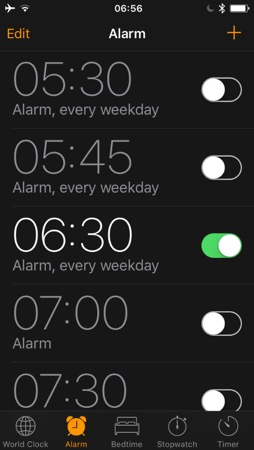
Notice anything about this screenshot? The alarm clock symbol in the title bar is missing! Even though the alarm is on!
Turn the alarm off and back on manually, and voila:
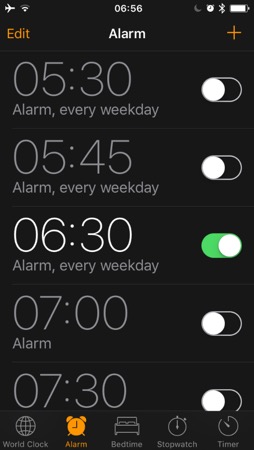
The alarm symbol appears and the alarm is going to ring the next time it should!
Has anyone had this issue? Is there a fix?
I've posted this to apple.com discussions here, in case you want to follow up.
As it turns out, there may be a bug in the way the Clock app handles having the alarm turned off after it goes off. When you hit the "Stop" button when the alarm rings, you're presented - for some bizarre reason - with the control screen of the alarm clock - at least on my iPhone. Here, you can then hit the "On/Off" switch for that alarm time to turn the alarm off. The switch pops back to on immediately, but the alarm is silenced.
I presume this popping back to on happens because the alarm is defined as "every weekday", though I don't know what happens on a Friday...
In any case, the next day the alarm won't sound, even though in the app it is turned on:
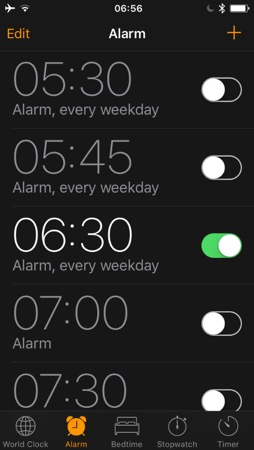
Notice anything about this screenshot? The alarm clock symbol in the title bar is missing! Even though the alarm is on!
Turn the alarm off and back on manually, and voila:
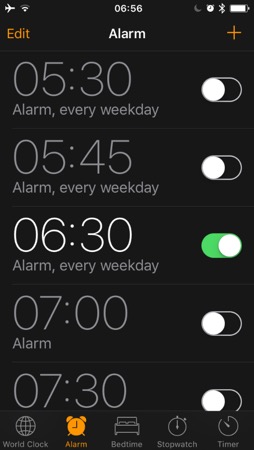
The alarm symbol appears and the alarm is going to ring the next time it should!
Has anyone had this issue? Is there a fix?
I've posted this to apple.com discussions here, in case you want to follow up.
Samsung Galaxy 8 Iris Scanner hacked!
24.05.17 Filed in: Hardware
Samsung just brought out its newest phone, the Galaxy S8, touting the new "iris-unlocking" feature as one of the safest methods of securing a mobile phone.
Quite unfortunately, it is incredibly simple to fool this as "the safest way to lock a phone" method, as the Chaos Computer Club has found out.
Have a look at this video by German Hacker Starbug - it shows how simple circumventing S8 security really is. The solution: don't let anyone steal your S8 after they take a picture of your face!
Quite unfortunately, it is incredibly simple to fool this as "the safest way to lock a phone" method, as the Chaos Computer Club has found out.
Have a look at this video by German Hacker Starbug - it shows how simple circumventing S8 security really is. The solution: don't let anyone steal your S8 after they take a picture of your face!