2012
iTunes remixed - hopefully not a trend!
17.12.12 Filed in: MacOS
Okay, Apple comes out with a new version of iTunes and what do you do? You update your iTunes on your Mac, of course. For the past few years, iTunes has undergone a number of changes, most of them for the benefit of the user (and Apple, of course).
This latest version of iTunes - Version 11 - for the first time represented a major step back for me. Why? The changes in the UI, in the very core of how the software is used, are so massive that I can’t stop asking myself: “why change a running system, Apple?”
What’s the deal with mixing up music videos and regular MP3 or AAC songs? I was listening to some ambient music while working on a marketing piece when, all of a sudden, the music style did a 180° as Fettes Brot “Jein” started playing. What irritated me more than the sudden genre change was the movement I suddenly noticed behind the word processor window: it wasn’t just a song - it was a music video.
This is because iTunes 11 has a “Songs” … well, what do you call it? “Mode”? “Tab”? … whatever. Do we really need for iTunes to start mixing video and audio together like that? I guess if you’re looking for a Genius mix to play at a party, then it’s irrelevant wether you just listen to the music video audio or actually look at the video content.
This new (okay, folks, what is this new mode selection called? I don’t have a word for it, though Apple likely does) … “tab” … represents what irritates me most about version 11: the apparent need to make the view and selection of content “multi-dimensional”.
Personally, I don’t need it. When I want to hear ambient music, I knew how to select that in a matter of a few clicks in pre-11 iTunes; if I wanted to view a music video - ditto. Now, I can’t even get a movie, purchased via iTunes, to automatically load on my iPad without syncing it with my Mac.
What gives, Apple?
I loved Steve Jobs’ “simplicity of use” … under Tim Cook, it seems Apple is slowly but surely turning its bread-and-butter software into just another usage-disaster like Windows…
This latest version of iTunes - Version 11 - for the first time represented a major step back for me. Why? The changes in the UI, in the very core of how the software is used, are so massive that I can’t stop asking myself: “why change a running system, Apple?”
What’s the deal with mixing up music videos and regular MP3 or AAC songs? I was listening to some ambient music while working on a marketing piece when, all of a sudden, the music style did a 180° as Fettes Brot “Jein” started playing. What irritated me more than the sudden genre change was the movement I suddenly noticed behind the word processor window: it wasn’t just a song - it was a music video.
This is because iTunes 11 has a “Songs” … well, what do you call it? “Mode”? “Tab”? … whatever. Do we really need for iTunes to start mixing video and audio together like that? I guess if you’re looking for a Genius mix to play at a party, then it’s irrelevant wether you just listen to the music video audio or actually look at the video content.
This new (okay, folks, what is this new mode selection called? I don’t have a word for it, though Apple likely does) … “tab” … represents what irritates me most about version 11: the apparent need to make the view and selection of content “multi-dimensional”.
Personally, I don’t need it. When I want to hear ambient music, I knew how to select that in a matter of a few clicks in pre-11 iTunes; if I wanted to view a music video - ditto. Now, I can’t even get a movie, purchased via iTunes, to automatically load on my iPad without syncing it with my Mac.
What gives, Apple?
I loved Steve Jobs’ “simplicity of use” … under Tim Cook, it seems Apple is slowly but surely turning its bread-and-butter software into just another usage-disaster like Windows…
Comments
Follow-up: iPad Mini Cannibalizing iPhone
05.12.12 Filed in: iOS
“Seeing is believing”, or so the saying goes.
Last week, I was in Berlin, walking from the Parliamentary Society building back to my hotel. On the way was a building (no idea what - some new construction - it isn’t even in Google Maps yet) that was completely “clad” in an Apple iPad Mini Ad! I’ve never seen anything quite this extreme (and probably extreme expensive) before.
Here, too, there is an iPad Mini being held in a slender hand. It once again brought to mind my fantasies of replacing my iPhone with an iPad Mini with 3G and a simple mobile phone.
But something about the picture of the hand holding the device struck me as odd. For one thing, you can’t see all of the hand - the palm for example is mostly covered by the device. Unfortunately, I didn’t take a picture of it, but if you’re at Berlin Hauptbahnhof these days, just go out the back and look right!
The next day, I stopped by a popular electronics dealer on my way from an appointment and had the opportunity to see the thing live for the first time. And things clicked into place: I’m now entertaining the idea that the photos of the iPad Mini being held are photoshopped.
There is a break in the continuity of the bottom of the hand (ending in the pinkie) that gives the opportunity of taking two pictures of the device being held - one showing the ends of the fingers, the other part of the palm and the thumb - and splicing them together to generate the picture you’ll find on Apple’s website (and various ads, such as the building next to Berlin’s HBF).
Either that, or the person holding the device is a pianist that is used to playing Liszt, which I’ve read requires exceptionally long fingers to hit all the notes.
In either case, after seeing the iPad Mini live, I’ve come to the conclusion that the thing is just way too big to be carried around and handheld to take over the online-functions I currently do with an iPhone.
*** Update Jan 16, 2013 ***
I was in Berlin again yesterday and took a picture of the Building I described above (sorry, the quality isn’t particularly good):

Last week, I was in Berlin, walking from the Parliamentary Society building back to my hotel. On the way was a building (no idea what - some new construction - it isn’t even in Google Maps yet) that was completely “clad” in an Apple iPad Mini Ad! I’ve never seen anything quite this extreme (and probably extreme expensive) before.
Here, too, there is an iPad Mini being held in a slender hand. It once again brought to mind my fantasies of replacing my iPhone with an iPad Mini with 3G and a simple mobile phone.
But something about the picture of the hand holding the device struck me as odd. For one thing, you can’t see all of the hand - the palm for example is mostly covered by the device. Unfortunately, I didn’t take a picture of it, but if you’re at Berlin Hauptbahnhof these days, just go out the back and look right!
The next day, I stopped by a popular electronics dealer on my way from an appointment and had the opportunity to see the thing live for the first time. And things clicked into place: I’m now entertaining the idea that the photos of the iPad Mini being held are photoshopped.
There is a break in the continuity of the bottom of the hand (ending in the pinkie) that gives the opportunity of taking two pictures of the device being held - one showing the ends of the fingers, the other part of the palm and the thumb - and splicing them together to generate the picture you’ll find on Apple’s website (and various ads, such as the building next to Berlin’s HBF).
Either that, or the person holding the device is a pianist that is used to playing Liszt, which I’ve read requires exceptionally long fingers to hit all the notes.
In either case, after seeing the iPad Mini live, I’ve come to the conclusion that the thing is just way too big to be carried around and handheld to take over the online-functions I currently do with an iPhone.
*** Update Jan 16, 2013 ***
I was in Berlin again yesterday and took a picture of the Building I described above (sorry, the quality isn’t particularly good):

LinkedIn Phishing after Security Breach
Unbelievable: the newest phishing emails are LinkedIn-branded and convinced me to click on the link, even though I tend to be a very suspicious person in these things:
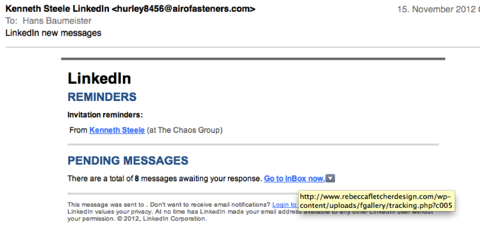
The screenshot above shows the URL that is linked to the blue text.
The URL redirects (after registering everything there is to register about your computer, surely) to Microsoft, strangely enough.
This most likely has to do with the recent security breach at LinkedIn, how else should anyone know the email address that I registered in my LinkedIn account?
http://www.rebeccafletcherdesign.com by the way seems a harmless enough URL - perhaps it was compromised as well?
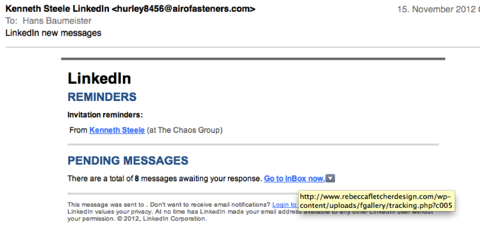
The screenshot above shows the URL that is linked to the blue text.
The URL redirects (after registering everything there is to register about your computer, surely) to Microsoft, strangely enough.
This most likely has to do with the recent security breach at LinkedIn, how else should anyone know the email address that I registered in my LinkedIn account?
http://www.rebeccafletcherdesign.com by the way seems a harmless enough URL - perhaps it was compromised as well?
iPad Mini Cannibalizing iPhone?
30.10.12 Filed in: iOS
Let me propose a concept that, for an Apple fan, is probably bizarre at the very least:
With the iPad mini available in a 3G/4G version, you might consider getting rid of your iPhone (or at least not buying a new one) and opting for a mobile phone with good reception…
Here’s my reasoning: the reason I don’t want to do without my iPhone is not for it’s “phone qualities” (which I think even hardcore Apple fans are likely to hum and ho about). It has to do with all the great apps one needs when on the road, from Google Maps (yep - haven’t upgraded to iOS 6 yet!), Tripadvisor, Email, Message, etc. etc.
Now, as a 40+ mid-lifer, I’m starting to have issues reading the screen (without glasses). The on-screen keyboard is a pain in the butt and the realestate of the display is just too small for a number of applications, including trying to find out where you are in a city and where you’re going.
Should my company iPhone 4 (which is likely one of the first ones to be sold in Europe) fail me, instead of getting a 4S (iPhone 5 is not an option for me), I would likely pick up an iPad Mini instead. To call people, I would use my trusty old Sony-Ericsson Z600, which syncs with the Address Book app via Bluetooth (at least it did with Lion - hopefully that is still available in Mountain Lion).
The result: a bigger screen with a lot more realestate, a device that can be slipped in a pocket and yet held with one hand, with full integration into the Apple iCloud services, with data available anywhere there is reception, using the SIM card I currently use with a MiFi device (with a lot more volume available per month than my iPhone) and a small phone with excellent reception.
Your thoughts?
With the iPad mini available in a 3G/4G version, you might consider getting rid of your iPhone (or at least not buying a new one) and opting for a mobile phone with good reception…
Here’s my reasoning: the reason I don’t want to do without my iPhone is not for it’s “phone qualities” (which I think even hardcore Apple fans are likely to hum and ho about). It has to do with all the great apps one needs when on the road, from Google Maps (yep - haven’t upgraded to iOS 6 yet!), Tripadvisor, Email, Message, etc. etc.
Now, as a 40+ mid-lifer, I’m starting to have issues reading the screen (without glasses). The on-screen keyboard is a pain in the butt and the realestate of the display is just too small for a number of applications, including trying to find out where you are in a city and where you’re going.
Should my company iPhone 4 (which is likely one of the first ones to be sold in Europe) fail me, instead of getting a 4S (iPhone 5 is not an option for me), I would likely pick up an iPad Mini instead. To call people, I would use my trusty old Sony-Ericsson Z600, which syncs with the Address Book app via Bluetooth (at least it did with Lion - hopefully that is still available in Mountain Lion).
The result: a bigger screen with a lot more realestate, a device that can be slipped in a pocket and yet held with one hand, with full integration into the Apple iCloud services, with data available anywhere there is reception, using the SIM card I currently use with a MiFi device (with a lot more volume available per month than my iPhone) and a small phone with excellent reception.
Your thoughts?
Zeitumstellungsprobleme mit FritzBox
28.10.12 Filed in: Hardware
Im März gab es schon Probleme mit der Zeitumstellung auf der FritzBox 7270, siehe z.B. hier. Damals wurde das mit einer neuen Firmware einige Wochen nach der Umstellung behoben. Ich verstehe zwar nicht, was diese “spezielle Konstellation” so speziell macht - schließlich gibt es alle 4 Jahre ein Schaltjahr, aber gut.
Heute wurde auf die normale MEZ umgestellt. Meine zwei FritzFon DECT Geräte zeigten aber noch Sommerzeit an. Also schaltete ich eines der Geräte aus und wieder ein - es hätte ja sein können, dass ein Neustart dann die richtige Zeit aus der FritzBox laden würde… Fehlanzeige.
Jetzt wird die Uhrzeit gar nicht mehr angezeigt!
Da es in den Systemeinstellungen der FritzBox keine Möglichkeit gibt, irgend etwas an der Uhrzeit zu ändern (um sie z.B. manuell einzustellen), werde ich wohl wieder einige Wochen warten müssen, damit AVM ein Update zur Verfügung stellt.
Ich frage mich nur: testet denn niemand bei AVM so etwas im Voraus???
So viel zum Thema “Software Made in Germany”.
-----------------
Ergänzung am 6.11.12:
Gestern suchte ich einmal wieder auf der AVM Website, ob es wohl eine Lösung für das Problem gäbe - leider ohne Erfolg. Einmal wieder suchte ich über die Telefone und auch die FritzBox, ob neue Firmware verfügbar sei - auch ohne Ergebnis.
Letztendlich habe ich die Telefone neu gestartet - ohne Resultat. Aber dann startete ich die FritzBox neu und siehe da: plötzlich war die Uhrzeit wieder verfügbar! Da frage ich mich doch: was, bitte, hat sich geändert? Telefoniert die FritzBox womöglich “nach Hause” und zieht sich Daten von AVM? Der Neustart am 1.11. hatte ja keine Lösung gebracht…
Auf meine Email an den Support bei AVM habe ich bis heute keine Antwort erhalten!
Heute wurde auf die normale MEZ umgestellt. Meine zwei FritzFon DECT Geräte zeigten aber noch Sommerzeit an. Also schaltete ich eines der Geräte aus und wieder ein - es hätte ja sein können, dass ein Neustart dann die richtige Zeit aus der FritzBox laden würde… Fehlanzeige.
Jetzt wird die Uhrzeit gar nicht mehr angezeigt!
Da es in den Systemeinstellungen der FritzBox keine Möglichkeit gibt, irgend etwas an der Uhrzeit zu ändern (um sie z.B. manuell einzustellen), werde ich wohl wieder einige Wochen warten müssen, damit AVM ein Update zur Verfügung stellt.
Ich frage mich nur: testet denn niemand bei AVM so etwas im Voraus???
So viel zum Thema “Software Made in Germany”.
-----------------
Ergänzung am 6.11.12:
Gestern suchte ich einmal wieder auf der AVM Website, ob es wohl eine Lösung für das Problem gäbe - leider ohne Erfolg. Einmal wieder suchte ich über die Telefone und auch die FritzBox, ob neue Firmware verfügbar sei - auch ohne Ergebnis.
Letztendlich habe ich die Telefone neu gestartet - ohne Resultat. Aber dann startete ich die FritzBox neu und siehe da: plötzlich war die Uhrzeit wieder verfügbar! Da frage ich mich doch: was, bitte, hat sich geändert? Telefoniert die FritzBox womöglich “nach Hause” und zieht sich Daten von AVM? Der Neustart am 1.11. hatte ja keine Lösung gebracht…
Auf meine Email an den Support bei AVM habe ich bis heute keine Antwort erhalten!
Fritz DECT Problem gelöst?
26.09.12 Filed in: Hardware
Nach unserem Umzug war ziemlich bald klar: einen Telekom-Anschluss mit ISDN wollen wir nicht mehr. VoIP muss her, also haben wir uns bei sipgate registriert und eine FritzBox 7270 mitsamt zwei MT-F DECT Geräten von AVM in Betrieb genommen.
Eine Zeitlang ging das auch gut, dann fingen plötzlich erhebliche Probleme an:
1) bei gut 20% der ausgehenden Anrufe sofort nach drücken der grünen Taste ein “Extremrauschen” - man hatte das Gefühl, das Mobilteil schreit einen auf seiner digitalen Art und Weise an
2) Enorme Verbindungsprobleme während dem Gespräch, meistens konnte der Angerufene nichts mehr verstehen, z.T. sind die Gespräche einfach abgebrochen.
Also habe ich versucht, durch Einrichten einer dedizierten Pipe für Upstream sowie Downstream (immerhin 160kBit) in der M0n0wall, das Problem in den Griff zu bekommen. Da die Problemfälle extrem schwierig zu quantifizieren sind, war der Effekt nur scheinbar positiv.
Faktisch sind wir dann für Geschäftsgespräche auf ein Grandstream VoIP Telefon umgestiegen, das auch super funktioniert. Alles deutete auf die FritzBox als Problemquelle.
Bzgl. dem 1. Problem hatte ich mich schon vor Monaten bei AVM gemeldet - ich hätte das Mobilteil einschicken sollen, das war mir aber zu viel Aufwand.
Das Problem hat mich ziemlich gewurmt, also habe ich, nach mehreren problematischen Telefonaten, noch einmal recherchiert. AVM hat das eine Problem, nämlich dass der Angerufene plötzlich nichts mehr hört, inzwischen zugegeben und deutet auf ein kurzfristig verfügbares Update der FritzBox hin.
Das Extremrauschen bei einigen Telefonaten (Ausgehend) ist wohl auch bekannt (gut, dass ich das MT-F nicht eingeschickt hatte) und hängt damit zusammen, dass ein weiteres DECT Mobilteil ohne HD-Fähigkeit im Funknetz hängt.
Ich habe jetzt das dritte DECT Gerät, ein älteres Gigaset, rausgenommen und nur noch die zwei MT-F Geräte "drin" - bislang hatte ich weder Gesprächsabbrüche noch Extremrauschen. Voila, evtl. Problem gelöst?
Fazit: trotz GAP und anderen DECT Standards scheint es auch in der AVM-Welt keine Kompabilität zu geben, die gemischten Betrieb möglich macht. Auch ein Weg, den eigenen Umsatz zu steigern.
Eine Zeitlang ging das auch gut, dann fingen plötzlich erhebliche Probleme an:
1) bei gut 20% der ausgehenden Anrufe sofort nach drücken der grünen Taste ein “Extremrauschen” - man hatte das Gefühl, das Mobilteil schreit einen auf seiner digitalen Art und Weise an
2) Enorme Verbindungsprobleme während dem Gespräch, meistens konnte der Angerufene nichts mehr verstehen, z.T. sind die Gespräche einfach abgebrochen.
Also habe ich versucht, durch Einrichten einer dedizierten Pipe für Upstream sowie Downstream (immerhin 160kBit) in der M0n0wall, das Problem in den Griff zu bekommen. Da die Problemfälle extrem schwierig zu quantifizieren sind, war der Effekt nur scheinbar positiv.
Faktisch sind wir dann für Geschäftsgespräche auf ein Grandstream VoIP Telefon umgestiegen, das auch super funktioniert. Alles deutete auf die FritzBox als Problemquelle.
Bzgl. dem 1. Problem hatte ich mich schon vor Monaten bei AVM gemeldet - ich hätte das Mobilteil einschicken sollen, das war mir aber zu viel Aufwand.
Das Problem hat mich ziemlich gewurmt, also habe ich, nach mehreren problematischen Telefonaten, noch einmal recherchiert. AVM hat das eine Problem, nämlich dass der Angerufene plötzlich nichts mehr hört, inzwischen zugegeben und deutet auf ein kurzfristig verfügbares Update der FritzBox hin.
Das Extremrauschen bei einigen Telefonaten (Ausgehend) ist wohl auch bekannt (gut, dass ich das MT-F nicht eingeschickt hatte) und hängt damit zusammen, dass ein weiteres DECT Mobilteil ohne HD-Fähigkeit im Funknetz hängt.
Ich habe jetzt das dritte DECT Gerät, ein älteres Gigaset, rausgenommen und nur noch die zwei MT-F Geräte "drin" - bislang hatte ich weder Gesprächsabbrüche noch Extremrauschen. Voila, evtl. Problem gelöst?
Fazit: trotz GAP und anderen DECT Standards scheint es auch in der AVM-Welt keine Kompabilität zu geben, die gemischten Betrieb möglich macht. Auch ein Weg, den eigenen Umsatz zu steigern.
Nicht nur Maps in iOS 6 hat Probleme
24.09.12 Filed in: iOS
Derzeit wird viel Stunk wegen einigen Problemen mit Apple’s Maps App für iOS 6 gemacht (siehe auch meinen Kommentar). Aber im Google Maps Lager ist nicht alles grün, so z.B. diese Bezeichnung für den Frankfurter Flughafen:

Das kam von Google Maps auf meinem iPad, als ich herausfinden wollte, wie lange ich vom Frankfurter Flughafen nach hause fahren würde.
Einiges an Recherche brachte die Sprache ans Tageslicht: es scheint Tschechisch zu sein. Siehe auch hier.
Warum nun eine Tschechische Bezeichnung auf einem iPad (dessen UI auf Englisch eingestellt ist) in Deutschland kommt, ist mir ziemlich unerklärlich...

Das kam von Google Maps auf meinem iPad, als ich herausfinden wollte, wie lange ich vom Frankfurter Flughafen nach hause fahren würde.
Einiges an Recherche brachte die Sprache ans Tageslicht: es scheint Tschechisch zu sein. Siehe auch hier.
Warum nun eine Tschechische Bezeichnung auf einem iPad (dessen UI auf Englisch eingestellt ist) in Deutschland kommt, ist mir ziemlich unerklärlich...
SF to Sausalito - only by Boat
23.09.12 Filed in: iOS
Apple has taken quite a bit of rap for their map quality in iOS6, the internet is full of complaints.
This one is pretty funny - it details a route from San Francisco to Sausalito (the two happen to be connected by the Golden Gate bridge).
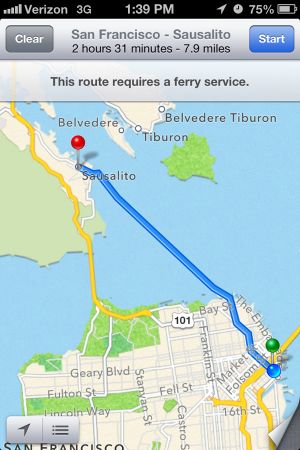
According to Apple, the only connection is by Ferry boat (leaving from Pier 41). Makes me wonder if the map material used in iOS6 is from pre-Golden-Gate times? Or perhaps the route type chosen was “most scenic”?
Who knows, all I know is, I’m waiting for iOS 6.1 before I update my iPhone!
The screenshot isn’t mine by the way. I’d credit it, but unfortunately, I don’t recall from which of the 10+ blog entries on the topic I “borrowed” it from. Sorry, dude (or dudess).
This one is pretty funny - it details a route from San Francisco to Sausalito (the two happen to be connected by the Golden Gate bridge).
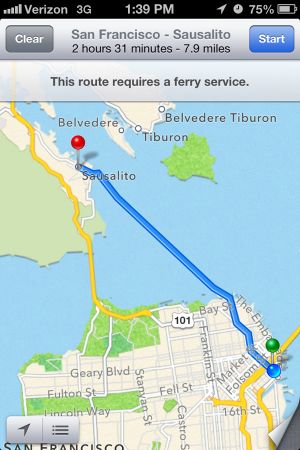
According to Apple, the only connection is by Ferry boat (leaving from Pier 41). Makes me wonder if the map material used in iOS6 is from pre-Golden-Gate times? Or perhaps the route type chosen was “most scenic”?
Who knows, all I know is, I’m waiting for iOS 6.1 before I update my iPhone!
The screenshot isn’t mine by the way. I’d credit it, but unfortunately, I don’t recall from which of the 10+ blog entries on the topic I “borrowed” it from. Sorry, dude (or dudess).
News: Apple puts Diskette Drive in MacBook
20.09.12 Filed in: Mac
This is the ultimate joke on Microsoft. Check out this error message I received from Word for Mac (current version, mind you). Is this a joke some programmer put in, or are they serious about this?
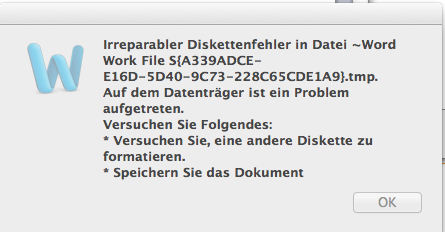
For those of you unable to read German, it basically says:
Great going, Microsoft!
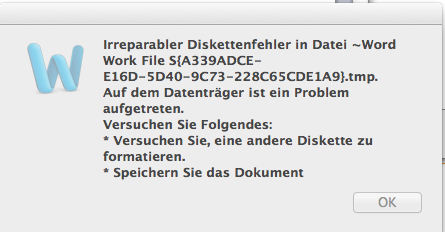
For those of you unable to read German, it basically says:
Irreparable diskette error in file …”A problem has occurred on your diskette. Try the following: * try to format a different diskette* save the document
Great going, Microsoft!
Tipp: Auto Paragraphs in Word for Mac
Ever since using Microsoft Word for Windows, it seems the default setting for paragraphs in the Standard format was to have no space whatsoever between two paragraphs. As I prefer to have a 6 point space between paragraphs, I would set up a “Paragraph” format and save it in my normal.dot file.
Since using Word on the Mac, I found an interesting function that is not really intuitive: an automatic spacing function for paragraphs! The two screen snaps are in German, but don’t let that irritate you. The default setting for spacing before or after a paragraph is zero:
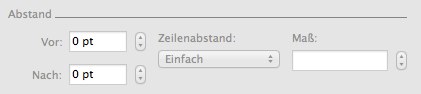
You can put in any number you wish (within reasonable limits), but certainly not a negative one. Subsequently, you wouldn’t normally think to click on the down arrow here, but if you do - lo and behold - you get something interesting:
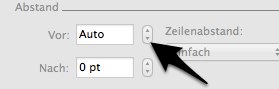
the setting goes from a digit (followed by “pt” for “point”) to “Auto”. This works for “After paragraph” as well. The results are - so far - exactly in line with my preference. Normally, there should be a checkbox “Auto” here, graying out the digit entry field, which would make the ergonomics simpler, but such is life.
I tested Word for Windows as well, and guess what: it works there too!
Since using Word on the Mac, I found an interesting function that is not really intuitive: an automatic spacing function for paragraphs! The two screen snaps are in German, but don’t let that irritate you. The default setting for spacing before or after a paragraph is zero:
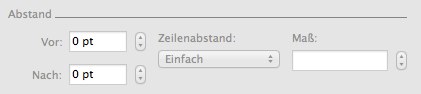
You can put in any number you wish (within reasonable limits), but certainly not a negative one. Subsequently, you wouldn’t normally think to click on the down arrow here, but if you do - lo and behold - you get something interesting:
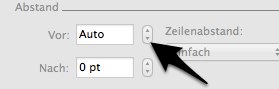
the setting goes from a digit (followed by “pt” for “point”) to “Auto”. This works for “After paragraph” as well. The results are - so far - exactly in line with my preference. Normally, there should be a checkbox “Auto” here, graying out the digit entry field, which would make the ergonomics simpler, but such is life.
I tested Word for Windows as well, and guess what: it works there too!
Contacts Bugs in Mountain Lion
05.09.12 Filed in: MacOS
This issue is reproducable and obviously related to what I described in this post:
Dragging a picture, for example off a LinkedIn profile, into Contacts makes the cursor change to a green + when hovering over the picture drop zone, but letting go makes the picture “fall back” to whence it came from.
If I save it to disk (dragging it to a folder works fine) and then drag it from there to the contact I want it displayed in, the framing dialog comes up. In one instance, hitting “Done” didn’t do a thing. I had to switch back to Safari and then drag the picture to Contacts again to make it work.
The second bug comes after syncing the changes to iCloud: while the algorithm that pics out the face works well as usual in automatically cropping even large pictures, the picture contents “snap back” to the original, full-size picture contents once the contact is synced.
I’m very much looking forward to the next Mountain Lion Update (with hopes of having things fixed in there).
Dragging a picture, for example off a LinkedIn profile, into Contacts makes the cursor change to a green + when hovering over the picture drop zone, but letting go makes the picture “fall back” to whence it came from.
If I save it to disk (dragging it to a folder works fine) and then drag it from there to the contact I want it displayed in, the framing dialog comes up. In one instance, hitting “Done” didn’t do a thing. I had to switch back to Safari and then drag the picture to Contacts again to make it work.
The second bug comes after syncing the changes to iCloud: while the algorithm that pics out the face works well as usual in automatically cropping even large pictures, the picture contents “snap back” to the original, full-size picture contents once the contact is synced.
I’m very much looking forward to the next Mountain Lion Update (with hopes of having things fixed in there).
Privacy concerns with Firefox 14!
This really irritated me: I had Firefox open on my Mac and typed in a web URL (www.softpro.de). Perhaps the system was a bit slow, for whatever reason, Firefox left a “translation” of this URL in the URL entry field that was pretty shocking:
I didn’t write the original URL in the search field, so the shocking truth seems to be: this “translation” can only come from Firefox. The “translation” changed back to my originally entered URL within about a second, so capturing the “translation” was tricky - it also shows that it was repeatable and not a strange “freak” action.
The question is: why?
My guess is, Mozilla is getting funded by Google and is sending references and metadata to Google in return. I have no idea what is encoded in the two data strings “&ved”, “&ei” or “&usg” is beyond me, but thats a lot of data encoded in them.
Quite honestly, I’m not a fan of Safari’s stability, but this is completely ridiculous. Mozilla, you get an “F” from me, so much for an independent Internet based on Opensource software!
If I’ve missed something here and there is a simple explanation, please let me know in the comments section.
http://www.google.de/url?sa=t&rct=j&q=&esrc=s&source=web&cd=1&ved=0CCgQFjAA&url=http%3A%2F%2Fwww.softpro.de%2F&ei=w7FEUM2VIIbFtAbFmYGYBA&usg=AFQjCNE0-3ECEco1haEYb8rL7xPVA3-DCw
I didn’t write the original URL in the search field, so the shocking truth seems to be: this “translation” can only come from Firefox. The “translation” changed back to my originally entered URL within about a second, so capturing the “translation” was tricky - it also shows that it was repeatable and not a strange “freak” action.
The question is: why?
My guess is, Mozilla is getting funded by Google and is sending references and metadata to Google in return. I have no idea what is encoded in the two data strings “&ved”, “&ei” or “&usg” is beyond me, but thats a lot of data encoded in them.
Quite honestly, I’m not a fan of Safari’s stability, but this is completely ridiculous. Mozilla, you get an “F” from me, so much for an independent Internet based on Opensource software!
If I’ve missed something here and there is a simple explanation, please let me know in the comments section.
Mountain Lion: Image Drag-and-Drop broken?
27.08.12 Filed in: Mac
Something new, I would call it a bug.
One of the really cool things about Mac OS has always been the ability to drag an image from the web browser, say of a person from LinkedIn, to another app, say the image well for that person’s contact.
A hugely time-saving thing to be able to do. Doesn’t work anymore.
I didn’t have this problem in Lion (or previous versions of the OS), ever.
In Mountain Lion, it seems to crop up more often than not. The image is legit - I can still drag it right out of the LinkedIn web page and drop it in a directory open in the Finder. Then, I can drag it from there to the contact card in Contacts. But not directly.
Yes, I’ve updated to 10.8.1 and no, this didn’t fix the issue.
One of the really cool things about Mac OS has always been the ability to drag an image from the web browser, say of a person from LinkedIn, to another app, say the image well for that person’s contact.
A hugely time-saving thing to be able to do. Doesn’t work anymore.
I didn’t have this problem in Lion (or previous versions of the OS), ever.
In Mountain Lion, it seems to crop up more often than not. The image is legit - I can still drag it right out of the LinkedIn web page and drop it in a directory open in the Finder. Then, I can drag it from there to the contact card in Contacts. But not directly.
Yes, I’ve updated to 10.8.1 and no, this didn’t fix the issue.
Unresponsive Home button on iPhone 4
26.08.12 Filed in: Hardware
This is bizarre.
I had to have the display on my iPhone 4 replaced a couple of weeks ago, because the darned thing slipped out of my hand and landed - like the proverbial toast with marmalade - directly on the display (on a stone floor, mind you), causing it to crack.
The last few weeks, my home button started acting up - sometimes it would take multiple clicks to get it to respond right. This got worse over the last 10 days or so, causing it to not work at all anymore for minutes on end (and then working just fine for several minutes after that).
After doing a complete restore of the phone and that not helping the last bit, I ended up doing some searching and found two interesting items.
For one thing, there is a function called “assistive touch”, which you can turn on under General -> Accessibility -> Physical & Motor. It leaves a slowly fading, round button at the bottom right of the screen that , if tapped, gives accss to a plethora of functions, amongst these a home button function. If your home button ever completely strikes out, this would be a decent replacement in leu of getting your iPhone repaired.
What actually at first seemed to have fixed things was the instructions in this article. Unfortunately, only for a short spell. Now, the button is once again acting up. My thoughts are along the lines of dirt or dust getting in when the screen was changed out. Now its to see if Gravis will want to charge for having that checked out…
I guess I’ll work with assistive touch until I get the issue worked out one way or another.
I had to have the display on my iPhone 4 replaced a couple of weeks ago, because the darned thing slipped out of my hand and landed - like the proverbial toast with marmalade - directly on the display (on a stone floor, mind you), causing it to crack.
The last few weeks, my home button started acting up - sometimes it would take multiple clicks to get it to respond right. This got worse over the last 10 days or so, causing it to not work at all anymore for minutes on end (and then working just fine for several minutes after that).
After doing a complete restore of the phone and that not helping the last bit, I ended up doing some searching and found two interesting items.
For one thing, there is a function called “assistive touch”, which you can turn on under General -> Accessibility -> Physical & Motor. It leaves a slowly fading, round button at the bottom right of the screen that , if tapped, gives accss to a plethora of functions, amongst these a home button function. If your home button ever completely strikes out, this would be a decent replacement in leu of getting your iPhone repaired.
What actually at first seemed to have fixed things was the instructions in this article. Unfortunately, only for a short spell. Now, the button is once again acting up. My thoughts are along the lines of dirt or dust getting in when the screen was changed out. Now its to see if Gravis will want to charge for having that checked out…
I guess I’ll work with assistive touch until I get the issue worked out one way or another.
How small the web really is...
21.08.12 Filed in: Internet
For some years now, I’ve been an avid listener of a CBC podcast called Spark, hosted by Nora Young.
I recommended the podcast in 2009, and can still recommend it highly to anyone interested in the effect the use of technology has on our lives.
One of my hobbies has to do with social network analysis (SNA), which came from work I did for a previous employer on the topic of KYC (Know Your Customer) analysis. In one of the classic texts on the topic (Linked, by Albert-Lazlo Barabazi), it was mentioned that anyone in the US is connected to anyone else within a maximum of 9 “hops”, which I found hard to believe (but exciting nonetheless).
Out of a whim, I decided to search out Nora Young on LinkedIn, and lo and behold - we are connected with a short 3 “hops” - and that across the Atlantic (she lives in Toronto, Canada)!
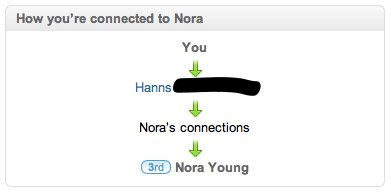
All goes to show: it’s a “small web” indeed.
(and yes, this is the Nora Young that hosts Spark)
I recommended the podcast in 2009, and can still recommend it highly to anyone interested in the effect the use of technology has on our lives.
One of my hobbies has to do with social network analysis (SNA), which came from work I did for a previous employer on the topic of KYC (Know Your Customer) analysis. In one of the classic texts on the topic (Linked, by Albert-Lazlo Barabazi), it was mentioned that anyone in the US is connected to anyone else within a maximum of 9 “hops”, which I found hard to believe (but exciting nonetheless).
Out of a whim, I decided to search out Nora Young on LinkedIn, and lo and behold - we are connected with a short 3 “hops” - and that across the Atlantic (she lives in Toronto, Canada)!
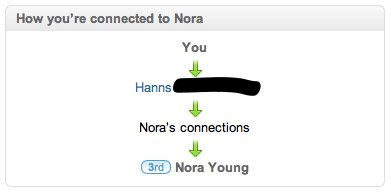
All goes to show: it’s a “small web” indeed.
(and yes, this is the Nora Young that hosts Spark)
bit.ly hoax by Twitter App?
When I read interesting tweets on my iPad, I’ll send them to myself by email so that I can follow-up on the link at a later date.
I came across an article I wanted to comment (see here) and sent the tweet, as usual, by email. It came out okay, I clicked on the link in the email to open the URL (shortened on bit.ly) and: This is weird.
What opened was a t.co-shortened URL that led to an emtpy site (not, as you would expect, to a 404 error). Oddly enough, the tweet went to the right site (via the bit.ly URL) when I opened it up on my iPad!
Here is a region snap of my email message with the underlying URL, that is actually executed when clicking on the link, exposed:

What generated this fake URL? It could only have been the Twitter App on my iPad… but why?
t.co is Twitter’s own URL shortner.
Veeeery mysterious!
I came across an article I wanted to comment (see here) and sent the tweet, as usual, by email. It came out okay, I clicked on the link in the email to open the URL (shortened on bit.ly) and: This is weird.
What opened was a t.co-shortened URL that led to an emtpy site (not, as you would expect, to a 404 error). Oddly enough, the tweet went to the right site (via the bit.ly URL) when I opened it up on my iPad!
Here is a region snap of my email message with the underlying URL, that is actually executed when clicking on the link, exposed:

What generated this fake URL? It could only have been the Twitter App on my iPad… but why?
t.co is Twitter’s own URL shortner.
Veeeery mysterious!
Mountain Lion Update 3
08.08.12 Filed in: Mac
The update from Lion to Mountain Lion turned out to be a bit more stable - at least on my MacBook - than the update from Snow Leopard to Lion (which was a complete disaster), but my opinion about upgrades from one cat to the next has firmed up: one seems well advised to do a clean install of such an update!
In addition to the already mentioned issues with the Ubiquity daemon, a few other things have cropped up. Also, a look at the current entries for Mountain Lion at support.apple.com show that there are massive issues - and quite abnormal ones - with this upgrade.
An example - at least on my MacBook - is the odd misshaping of the DropBox app. While files put into dropbox folders were still synchronized, the DropBox icon as well as the rightclick-menu entry for it disappeared.
This was relatively simple to fix - I just re-installed the current version of DropBox on top of the old app (apparently, with no ill effects), but it was a nuisance nontheless.
In addition to the already mentioned issues with the Ubiquity daemon, a few other things have cropped up. Also, a look at the current entries for Mountain Lion at support.apple.com show that there are massive issues - and quite abnormal ones - with this upgrade.
An example - at least on my MacBook - is the odd misshaping of the DropBox app. While files put into dropbox folders were still synchronized, the DropBox icon as well as the rightclick-menu entry for it disappeared.
This was relatively simple to fix - I just re-installed the current version of DropBox on top of the old app (apparently, with no ill effects), but it was a nuisance nontheless.
goo.gl App Recommendation: ShortGoo
Looking for a simple way to get URLs shortened via goo.gl URL?
I can recommend the software “ShortGoo” by Matt Shepard (see http://www.mattshepherd.us/apps/), which you can get via the App Store.
The software has a very simple and likable interface, will generate goo.gl URLs very quickly (given an internet connection) and even give you a listing of your recent URLs with, and this is great: click-counts!
For the price, the app is an unbeatable value if you need to frequently generate goo.gl URLs.
Caveat: it won’t do the other shorteners, such as bit.ly or t.co.
I can recommend the software “ShortGoo” by Matt Shepard (see http://www.mattshepherd.us/apps/), which you can get via the App Store.
The software has a very simple and likable interface, will generate goo.gl URLs very quickly (given an internet connection) and even give you a listing of your recent URLs with, and this is great: click-counts!
For the price, the app is an unbeatable value if you need to frequently generate goo.gl URLs.
Caveat: it won’t do the other shorteners, such as bit.ly or t.co.
MacOS Mountain Lion Upgrade - Ubiquity
While Mountain Lion certainly seems more stable than the upgrade to Lion, I came across something nasty today.
While trying to get Pages to start so that I might do some work on the train, I noticed that Pages would load the inspector but nothing else and then lock up. I also noticed that a process “ubd” (which is the Ubiquity Daemon) was repeatedly restarting and using huge amounts of CPU resources. This was evident in the console log for Ubiquity, it kept coming back with an error:
[ERROR] 109710548aa [12/08/07 14:16:11.418] 768.main get_uuid_and_open_iidb:920 failed to mkdir "/Volumes/Macintosh HD/Users/Nick/Library/Application Support/Ubiquity/peer-A457E30B-FECA-D32F-0E18-059C1F0917D3-v23" (Permission denied)
[ERROR] 1097682a992 [12/08/07 14:16:11.510] 770.main ubd_main:2604 personid: 104544000
[warn] 1097b9d1c5a [12/08/07 14:16:11.595] 770.main find_existing_identity_unsafe:1104 Can't find identity. (error -25300 from SecItemCopyMatching)
There is a lot of content on this on support.apple.com (see this article).
As it happens, neither Numbers nor Keynote was coming up either. I tried deleting all the iWork com.apple.iwork.PLIST files in /library/preferences, but that didn’t help. Then - since ubd is related to iCloud, I opened the system preferences for users and - lo and behold - my Apple ID had been removed from my user account! Why? Nobody knows - perhaps this is “standard issue” for an OS upgrade, I don’t know.
In any case, as soon as I re-entered my Apple ID, ubd calmed down and iWork was startable again…
As with many of the issues reported in the article mentioned above, ubd had filled my Keychain with massive amounts of entries called com.apple.ubiquity.peer-uuid.n, where n is one of thousands of UIDs. Apparently, it was trying to generate self-signed root certificates for the missing one, but unable to do so due to the missing entry of my Apple ID.
In any case, Apple seems to really have made a complicated blunder here - there are, apparently, so many dependencies with the Apple ID and iCloud, that if something goes wrong, it tears down a large chunk of a previously running system.
While trying to get Pages to start so that I might do some work on the train, I noticed that Pages would load the inspector but nothing else and then lock up. I also noticed that a process “ubd” (which is the Ubiquity Daemon) was repeatedly restarting and using huge amounts of CPU resources. This was evident in the console log for Ubiquity, it kept coming back with an error:
[ERROR] 109710548aa [12/08/07 14:16:11.418] 768.main get_uuid_and_open_iidb:920 failed to mkdir "/Volumes/Macintosh HD/Users/Nick/Library/Application Support/Ubiquity/peer-A457E30B-FECA-D32F-0E18-059C1F0917D3-v23" (Permission denied)
[ERROR] 1097682a992 [12/08/07 14:16:11.510] 770.main ubd_main:2604 personid: 104544000
[warn] 1097b9d1c5a [12/08/07 14:16:11.595] 770.main find_existing_identity_unsafe:1104 Can't find identity. (error -25300 from SecItemCopyMatching)
There is a lot of content on this on support.apple.com (see this article).
As it happens, neither Numbers nor Keynote was coming up either. I tried deleting all the iWork com.apple.iwork.PLIST files in /library/preferences, but that didn’t help. Then - since ubd is related to iCloud, I opened the system preferences for users and - lo and behold - my Apple ID had been removed from my user account! Why? Nobody knows - perhaps this is “standard issue” for an OS upgrade, I don’t know.
In any case, as soon as I re-entered my Apple ID, ubd calmed down and iWork was startable again…
As with many of the issues reported in the article mentioned above, ubd had filled my Keychain with massive amounts of entries called com.apple.ubiquity.peer-uuid.n, where n is one of thousands of UIDs. Apparently, it was trying to generate self-signed root certificates for the missing one, but unable to do so due to the missing entry of my Apple ID.
In any case, Apple seems to really have made a complicated blunder here - there are, apparently, so many dependencies with the Apple ID and iCloud, that if something goes wrong, it tears down a large chunk of a previously running system.
MacOS Mountain Lion Upgrade - First Impression
Today, I upgraded my Lion Notebook to Mountain Lion.
The only apparent problem was with Mail - likely due to an issue with a plugin, it would freeze after about 20% of upgrading the mail database.
Some research gave the correct answer by a user called registerednderd on discussions.apple.com:
The Library folder has been hidden, starting in Lion. To access it, in finder, go to Go > Go to folder, and type "~/Library"
1. Force Quit Mail
2. Open Finder
3. Go > Go to Folder
4. Type in "~/Library/Mail/V2/MailData" (no quotes)
5. There are three files that start with "Envelopes," delete them
6. Re-open Mail
The upgrade should now proceed normally.
Thanks, registerednderd!
So far, Mountain Lion seems stable enough, time will tell.
The only apparent problem was with Mail - likely due to an issue with a plugin, it would freeze after about 20% of upgrading the mail database.
Some research gave the correct answer by a user called registerednderd on discussions.apple.com:
The Library folder has been hidden, starting in Lion. To access it, in finder, go to Go > Go to folder, and type "~/Library"
1. Force Quit Mail
2. Open Finder
3. Go > Go to Folder
4. Type in "~/Library/Mail/V2/MailData" (no quotes)
5. There are three files that start with "Envelopes," delete them
6. Re-open Mail
The upgrade should now proceed normally.
Thanks, registerednderd!
So far, Mountain Lion seems stable enough, time will tell.
Passwords - a modern Tragedy
13.06.12 Filed in: Security
Since 1985, I’d been using a very simple, one-word password that I’d learned from a fellow student at RIT. I protected everything (and I mean everything!) digital with this password. To this day, it hasn’t been compromised.
After, amongst others, the password-debacle at LinkedIn, mixed with a growing number of services requiring high-complexitiy passwords, I’ve modified this original password with capital letters, symbols and digits. I can still remember it quite easily, but doing a split-second password entry on a keyboard has become a fond memory.
With shift keys to press and digits to hit properly, entering this new password has become quite a chore, especially on my iPhone with its dinky, made-for-babies on-screen keyboard. Why is it, by the way, that Apple hasn’t implemented a landscape-orientation keyboard for this?
In any case, with the number of electronic services that one uses on the increase, so is the number of separate entities requiring some form of secure identification. If the password doesn’t need changing regularly, then - with “remember me on this computer” features - this isn’t such an issue. Often, though, it is just plain annoying.
With different password complexity requirements, one password - even it if is complex enough to be very secure - won’t suffice for every service.
Why is it that we have highly integrated technologies like an iPhone, but no halfway simple mechanism to automate personal identification? The user-facing camera on my iPhone should, for example, suffice in resolution and quality for a biometric check of the face (okay, I admit it: I haven’t a clue as to how this is done, but my imagination tells me it should be doable).
Why hasn’t someone implemented a bluetooth device that I can carry and link to my laptop, smartphone, desktop to identify me securely, perhaps via a smartcard and 5-digit PIN?
After, amongst others, the password-debacle at LinkedIn, mixed with a growing number of services requiring high-complexitiy passwords, I’ve modified this original password with capital letters, symbols and digits. I can still remember it quite easily, but doing a split-second password entry on a keyboard has become a fond memory.
With shift keys to press and digits to hit properly, entering this new password has become quite a chore, especially on my iPhone with its dinky, made-for-babies on-screen keyboard. Why is it, by the way, that Apple hasn’t implemented a landscape-orientation keyboard for this?
In any case, with the number of electronic services that one uses on the increase, so is the number of separate entities requiring some form of secure identification. If the password doesn’t need changing regularly, then - with “remember me on this computer” features - this isn’t such an issue. Often, though, it is just plain annoying.
With different password complexity requirements, one password - even it if is complex enough to be very secure - won’t suffice for every service.
Why is it that we have highly integrated technologies like an iPhone, but no halfway simple mechanism to automate personal identification? The user-facing camera on my iPhone should, for example, suffice in resolution and quality for a biometric check of the face (okay, I admit it: I haven’t a clue as to how this is done, but my imagination tells me it should be doable).
Why hasn’t someone implemented a bluetooth device that I can carry and link to my laptop, smartphone, desktop to identify me securely, perhaps via a smartcard and 5-digit PIN?
Huawei E585 MiFi Appliance
As I’ve been using the E585 for nearly a year, I believe it is time to give a quick summary of my experiences with the device.
There is no doubt in my mind, that a small, portable device that provides 3G to WiFi routing - ideally for multiple clients - is the best solution for people frequently on the road. Some of the advantages:
1. connect multliple WiFi clients simultaneously in a local WiFi network with internet access (up to 5 on the E585)
2. no driver issues with USB 3G sticks, especially on Apple computers
3. connect devices (for example iPod Touch) that don’t offer any other connectivity, even on the road
Subsequently, I would buy a MiFi again, should the E585 quit working.
Would it be the E585 or a similar Huawei product? Not so sure about that.
For one thing, the E585 initially delivered incredible performance from the rechargable battery. The first time I used it was on a train trip from Berlin to Karlsruhe (more than 5 hours) without any need to connect it to the USB port to recharge. Unfortunately, the battery quickly lost its capacity, so that it currently won’t run for longer than half an hour without connection to power.
For another thing, the device occasionally has a “network hiccup” in that it will show good reception but not route any data. This only happens sporadically, but it sure is annoying, as it doesn’t indicate any sort of error. A reset (either by power cycling or by calling a reset from the config web page) will fix this, but read the next issue.
Lastly, the time required for the device to begin routing from power up is, in my opinion, much too long. I haven’t measured it, but it feels like about 3 minutes. If all you’re trying to do is quickly get some emails out, this is annoying. It certainly seems like most of that time, the device is booting up, quite possibly due to an extremely slow CPU.
One more point, although I wouldn’t dock “stars” from a product rating for this: I would have wished for the device to have a “USB data mode”, where the WiFI actually turns off and data is delivered via USB. Yes, this once again requires drivers to be installed (or already available), but seeing as there are quite a few standard products that provide USB to Ethernet bridging, this mode of operation should be less troublesome than finding working drivers (and software) for a USB 3G stick.
I haven’t tried any other MiFi products, but there are some things that could - probably quite easily - be solved with hardware / firmware upgrades.
Speaking of upgrades, I have not been able to find a way to upgrade the E585 firmware. The Huawei website doesn’t offer a simple firmware update download - unfortunately.
Would I recommend the unit to others? Potentially yes, but I would certainly recommend a bit more research into alternatives.
There is no doubt in my mind, that a small, portable device that provides 3G to WiFi routing - ideally for multiple clients - is the best solution for people frequently on the road. Some of the advantages:
1. connect multliple WiFi clients simultaneously in a local WiFi network with internet access (up to 5 on the E585)
2. no driver issues with USB 3G sticks, especially on Apple computers
3. connect devices (for example iPod Touch) that don’t offer any other connectivity, even on the road
Subsequently, I would buy a MiFi again, should the E585 quit working.
Would it be the E585 or a similar Huawei product? Not so sure about that.
For one thing, the E585 initially delivered incredible performance from the rechargable battery. The first time I used it was on a train trip from Berlin to Karlsruhe (more than 5 hours) without any need to connect it to the USB port to recharge. Unfortunately, the battery quickly lost its capacity, so that it currently won’t run for longer than half an hour without connection to power.
For another thing, the device occasionally has a “network hiccup” in that it will show good reception but not route any data. This only happens sporadically, but it sure is annoying, as it doesn’t indicate any sort of error. A reset (either by power cycling or by calling a reset from the config web page) will fix this, but read the next issue.
Lastly, the time required for the device to begin routing from power up is, in my opinion, much too long. I haven’t measured it, but it feels like about 3 minutes. If all you’re trying to do is quickly get some emails out, this is annoying. It certainly seems like most of that time, the device is booting up, quite possibly due to an extremely slow CPU.
One more point, although I wouldn’t dock “stars” from a product rating for this: I would have wished for the device to have a “USB data mode”, where the WiFI actually turns off and data is delivered via USB. Yes, this once again requires drivers to be installed (or already available), but seeing as there are quite a few standard products that provide USB to Ethernet bridging, this mode of operation should be less troublesome than finding working drivers (and software) for a USB 3G stick.
I haven’t tried any other MiFi products, but there are some things that could - probably quite easily - be solved with hardware / firmware upgrades.
Speaking of upgrades, I have not been able to find a way to upgrade the E585 firmware. The Huawei website doesn’t offer a simple firmware update download - unfortunately.
Would I recommend the unit to others? Potentially yes, but I would certainly recommend a bit more research into alternatives.
Mac Mini Mediacenter - End of an Era
What started out with the goal of attaining the ultimate home media solution is fizzling out as I write this: Using a Mac Mini, combined with an Elgato HybridTV USB device, to concentrate all media activity.
What sounds like the ideal solution (and I still believe it could be that) has turned out to be something that just isn’t usable by normal people.
One problem may have been the upgrade from Snow Leopard to Lion on the Mac Mini. With all the issues I’ve had on my MacBook and iMac with this upgrade (see previous posts), I can’t imagine Lion is not responsible for at least some of the issues we’ve encountered. Also, there are infrequent issues between EyeTV and iTunes, usually with iTunes ending up blocking the sound so that TV sound would only be back on if iTunes was quit.
However, it is my considered opinion that the major problems are sourced from the Elgato EyeTV software and the HybridTV USB stick.
From EyeTV (frequently) freezing up to programmed recordings not working to actual issues wither with the driver for the hardware or with the hardware itself, the setup has been riddled with issues that especially my wife has had to suffer under. To be fair, she isn’t a Mac fan and she’s never really taken the time to learn the inside track on the MacMini setup. On the other hand, setting up such an expensive device should really make any inside knowledge unnecessary.
Very recently, we’ve had the issue of not getting a signal when switching channels (“This station is currently not available”) - unplugging the Elgato hardware and immediately plugging back in fixes this - perhaps, however, this is the reason that some programmed recordings don’t record.
A couple of months ago, we’d already attempted to replace the Mac Mini with a Panasonic digital HD cable receiver with built-in hard drive. Judging by the HD size (160GB), the model was a bit older, but we’d had a Panasonic analog cable receiver before getting the Mac MIni and were relatively happy with the user interface (take the “G” out of GUI for this one!).
As it turned out, however, the total ease of use of the Mac with the EyeTV software really spoiled us, so that even my wife - who was very keen on getting something that would work when I was on the road - agreed that this device was NOT IT. Praise Amazon for an unproblematic return: bye-bye Panasonic.
Last week, I found that our cable carrier offered a digital HD receiver with 320GB hard drive and a smart card for HD reception of most programs for €6 per month - and I bought.
The interface here - quite obviously - does not live up to the Mac either, but it is really quite feasible and simple to use. The search capabilities for programs in the downloaded TVTV database is workable, if not ideal.
Subsequently, the Mac Mini will be phased over gradually into a life of “service” - Lion Server is already installed.
What sounds like the ideal solution (and I still believe it could be that) has turned out to be something that just isn’t usable by normal people.
One problem may have been the upgrade from Snow Leopard to Lion on the Mac Mini. With all the issues I’ve had on my MacBook and iMac with this upgrade (see previous posts), I can’t imagine Lion is not responsible for at least some of the issues we’ve encountered. Also, there are infrequent issues between EyeTV and iTunes, usually with iTunes ending up blocking the sound so that TV sound would only be back on if iTunes was quit.
However, it is my considered opinion that the major problems are sourced from the Elgato EyeTV software and the HybridTV USB stick.
From EyeTV (frequently) freezing up to programmed recordings not working to actual issues wither with the driver for the hardware or with the hardware itself, the setup has been riddled with issues that especially my wife has had to suffer under. To be fair, she isn’t a Mac fan and she’s never really taken the time to learn the inside track on the MacMini setup. On the other hand, setting up such an expensive device should really make any inside knowledge unnecessary.
Very recently, we’ve had the issue of not getting a signal when switching channels (“This station is currently not available”) - unplugging the Elgato hardware and immediately plugging back in fixes this - perhaps, however, this is the reason that some programmed recordings don’t record.
A couple of months ago, we’d already attempted to replace the Mac Mini with a Panasonic digital HD cable receiver with built-in hard drive. Judging by the HD size (160GB), the model was a bit older, but we’d had a Panasonic analog cable receiver before getting the Mac MIni and were relatively happy with the user interface (take the “G” out of GUI for this one!).
As it turned out, however, the total ease of use of the Mac with the EyeTV software really spoiled us, so that even my wife - who was very keen on getting something that would work when I was on the road - agreed that this device was NOT IT. Praise Amazon for an unproblematic return: bye-bye Panasonic.
Last week, I found that our cable carrier offered a digital HD receiver with 320GB hard drive and a smart card for HD reception of most programs for €6 per month - and I bought.
The interface here - quite obviously - does not live up to the Mac either, but it is really quite feasible and simple to use. The search capabilities for programs in the downloaded TVTV database is workable, if not ideal.
Subsequently, the Mac Mini will be phased over gradually into a life of “service” - Lion Server is already installed.
Crashed Public Phone
10.02.12 Filed in: Hardware
This is a fascinating one, seen at Frankfurt Airport: a public phone stuck on the BIOS boot screen:

I never would have imagined that such a device would contain a regular PC, but there you are, here turned for your viewing pleasure:
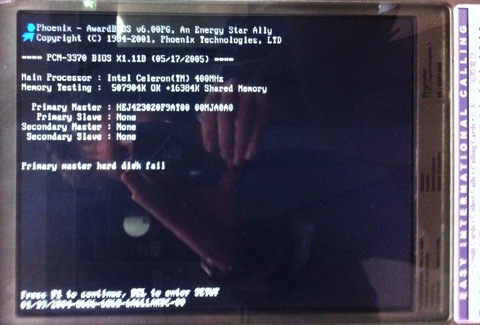
Not that a Celeron with 400MHz is anything to run Windows 7 on…
The question really is: what on earth did the device fill the “primary hard disk” with? Maybe MP3 recordings of conversations placed on it?
The hard disk encoded in the Primary Master ID is a Hitachi Endurastar with 20 GB and an ATA-100 interface, by the way.

I never would have imagined that such a device would contain a regular PC, but there you are, here turned for your viewing pleasure:
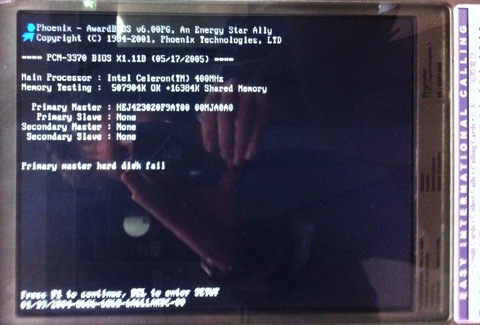
Not that a Celeron with 400MHz is anything to run Windows 7 on…
The question really is: what on earth did the device fill the “primary hard disk” with? Maybe MP3 recordings of conversations placed on it?
The hard disk encoded in the Primary Master ID is a Hitachi Endurastar with 20 GB and an ATA-100 interface, by the way.