Hardware
Surprise: €12 vertical mouse
16.06.20
Since the left button of my older Logitech M570 trackball spins, a replacement was needed. I'm actually a convinced trackball user - but mice are more efficient for many actions (e.g. to get across the screen quickly). One of the reasons for the trackball, however, was to try to avoid problems with the right hand that can arise from using the mouse for a long time.
At first I was interested in the Logitech MX vertical mouse, but the price put me off for an experiment. Many people write about longer settling-in periods. So I looked for alternatives. Actually, I had already ordered an Anker mouse, but I noticed that another product from "GeekerChip", matched the Anker mouse 100% - judging by the pictures. And for half the price! You can just try it for 12 €
The tiny box that I found in the Amazon packaging on the following day immediately caused my "Chinaware" alarm bells to ring. The box also looked like it had been opened before. I unpacked and connected the mouse anyway. There are also scratches on the underside of the mouse that make you suspect that it is used - but not on the top. Very strange.
The mouse is fed with two AAA batteries. In comparison to some reports, I could easily remove the battery compartment cover with my finger, even if it takes a little more power than with the trackball. The plastic is also clearly thinner - but we're talking about a 2.4GHz mouse for € 12, so please!
Plugged the USB receiver into a hub on the Mac and ... the Mac recognises a keyboard. Huh? With the (still connected) trackball clicked "Cancel" and mouse movements do not arrive on the screen. OK, the surface of my keyboard and mouse drawer is matt black - so tried on the desk (maple). Also nothing. USB receiver out and in again. Aha - something is happening. The mouse now recognized motion and fed it - as expected - to the Mac.
The matte surface seemed to present some difficulty to the mouse - sometimes it didn't seem to recognise motion at all. On the other hand, it works perfectly on the surface of the desk. Disappointment spreads - I want to use the mouse on the drawer (where a standard Targus mouse works perfectly, by the way). A miracle happened after 1-2 minutes - suddenly the mouse started to work perfectly on the drawer ... how very bizarre! As if a "learning process" had to run (certainly not, at that price). Anyway - I've now shut down the trackball and I'm only using the mouse - and it works great now.
In contrast to several reviews, I had no problems getting used to the ergonomics - it worked right away and, to be honest, is extremely comfortable! Maybe that comes from my long-time use of trackball, no idea. I think it's great and very comfortable. The surface doesn't feel so different from the (at that time quite expensive) Logitech trackball. This mouse does not make a "yogurt cup plastic impression", but quite a valuable one. At least a lot more valuable than I expected for the price.
The mouse buttons also work perfectly and - in contrast to one review - not at all loudly, but quite normally. Only the forward and backward buttons to be operated by the thumb are impractical. They are not sublime, i.e. you don't feel it when your thumb searches for it. On the one hand, this is a clear design flaw, but it doesn't concern me because I never used these buttons on the trackball. What is unusual is the need to "wake up" the mouse with the right button if you do not use it for more than 8 minutes. I know it differently, but again: 12 €. The shift key for the DPI is very practical and works well - so you avoid switching in the control panel.
Now I'm curious how long this mouse will last. One thing has already become clear after just a few days: the matte finish is very impermanent. It's already come off on the parts of the case that I touch with my hand, leaving black, dull plastic behind. I think this actually looks better than the original coating - and I'm really wondering where that coating has gone? I've probably absorbed it through my skin or something hideous like that.
All in all, I recommend this mouse, especially if you want to test a vertical mouse first before buying a € 80-100 mouse from a brand manufacturer. The price isn't to be beat and it works very well, after the initial, unexplainable issues.
At first I was interested in the Logitech MX vertical mouse, but the price put me off for an experiment. Many people write about longer settling-in periods. So I looked for alternatives. Actually, I had already ordered an Anker mouse, but I noticed that another product from "GeekerChip", matched the Anker mouse 100% - judging by the pictures. And for half the price! You can just try it for 12 €
The tiny box that I found in the Amazon packaging on the following day immediately caused my "Chinaware" alarm bells to ring. The box also looked like it had been opened before. I unpacked and connected the mouse anyway. There are also scratches on the underside of the mouse that make you suspect that it is used - but not on the top. Very strange.
The mouse is fed with two AAA batteries. In comparison to some reports, I could easily remove the battery compartment cover with my finger, even if it takes a little more power than with the trackball. The plastic is also clearly thinner - but we're talking about a 2.4GHz mouse for € 12, so please!
Plugged the USB receiver into a hub on the Mac and ... the Mac recognises a keyboard. Huh? With the (still connected) trackball clicked "Cancel" and mouse movements do not arrive on the screen. OK, the surface of my keyboard and mouse drawer is matt black - so tried on the desk (maple). Also nothing. USB receiver out and in again. Aha - something is happening. The mouse now recognized motion and fed it - as expected - to the Mac.
The matte surface seemed to present some difficulty to the mouse - sometimes it didn't seem to recognise motion at all. On the other hand, it works perfectly on the surface of the desk. Disappointment spreads - I want to use the mouse on the drawer (where a standard Targus mouse works perfectly, by the way). A miracle happened after 1-2 minutes - suddenly the mouse started to work perfectly on the drawer ... how very bizarre! As if a "learning process" had to run (certainly not, at that price). Anyway - I've now shut down the trackball and I'm only using the mouse - and it works great now.
In contrast to several reviews, I had no problems getting used to the ergonomics - it worked right away and, to be honest, is extremely comfortable! Maybe that comes from my long-time use of trackball, no idea. I think it's great and very comfortable. The surface doesn't feel so different from the (at that time quite expensive) Logitech trackball. This mouse does not make a "yogurt cup plastic impression", but quite a valuable one. At least a lot more valuable than I expected for the price.
The mouse buttons also work perfectly and - in contrast to one review - not at all loudly, but quite normally. Only the forward and backward buttons to be operated by the thumb are impractical. They are not sublime, i.e. you don't feel it when your thumb searches for it. On the one hand, this is a clear design flaw, but it doesn't concern me because I never used these buttons on the trackball. What is unusual is the need to "wake up" the mouse with the right button if you do not use it for more than 8 minutes. I know it differently, but again: 12 €. The shift key for the DPI is very practical and works well - so you avoid switching in the control panel.
Now I'm curious how long this mouse will last. One thing has already become clear after just a few days: the matte finish is very impermanent. It's already come off on the parts of the case that I touch with my hand, leaving black, dull plastic behind. I think this actually looks better than the original coating - and I'm really wondering where that coating has gone? I've probably absorbed it through my skin or something hideous like that.
All in all, I recommend this mouse, especially if you want to test a vertical mouse first before buying a € 80-100 mouse from a brand manufacturer. The price isn't to be beat and it works very well, after the initial, unexplainable issues.
Comments
Samsung Galaxy 8 Iris Scanner hacked!
24.05.17
Samsung just brought out its newest phone, the Galaxy S8, touting the new "iris-unlocking" feature as one of the safest methods of securing a mobile phone.
Quite unfortunately, it is incredibly simple to fool this as "the safest way to lock a phone" method, as the Chaos Computer Club has found out.
Have a look at this video by German Hacker Starbug - it shows how simple circumventing S8 security really is. The solution: don't let anyone steal your S8 after they take a picture of your face!
Quite unfortunately, it is incredibly simple to fool this as "the safest way to lock a phone" method, as the Chaos Computer Club has found out.
Have a look at this video by German Hacker Starbug - it shows how simple circumventing S8 security really is. The solution: don't let anyone steal your S8 after they take a picture of your face!
Reformat that SD Card? Think again!
19.12.13
I recently came across a small piece of utility software provided free of charge by the SD Association: the SD Formatter, which is available both for Windows and Mac operating systems. For the Mac, compatibility up to Mountain Lion is listed, I have used it successfully with Mavericks, however.
You may think think that this is some sort of marketing gimmick, but then I read this in a Wikipedia article (see section “”):
----------------
Risks of reformatting
Reformatting an SD card with a different file system, or even with the same one, may make the card slower, or shorten its lifespan. Some cards use wear leveling, in which frequently modified blocks are mapped to different portions of memory at different times, and some wear-leveling algorithms are designed for the access patterns typical of the file allocation table on a FAT12, FAT16 or FAT32 device.[77] In addition, the preformatted file system may use a cluster size that matches the erase region of the physical memory on the card; reformatting may change the cluster size and make writes less efficient.
SD/SDHC/SDXC memory cards have a "Protected Area" on the card for the SD standard's security function; a standard formatter may erase it, causing problems if security is used. The SD Association provides free SD Formatter software to overcome these problems.[78] The SD Formatter does not format the "Protected Area", and the Association recommends the use of appropriate application software or SD-compatible device that provides SD security function to format the "Protected Area" in the memory card.
----------------
How many times have I formatted an SD card? Dunno - quite a number of times. I’ve done this on digital cameras directly (though I believe they don’t actually format the card but rather, just erase the contents, since the process is extremely quick) as well as from my Mac.
This is probably something one should keep in mind, especially with highly optimized Class 10 cards used for HD Video, etc. I would think that erasing the card (often called “formatting” on the camera itself is okay, doing so via the formatting program on a PC or Mac likely will cause issues.
You may think think that this is some sort of marketing gimmick, but then I read this in a Wikipedia article (see section “”):
----------------
Risks of reformatting
Reformatting an SD card with a different file system, or even with the same one, may make the card slower, or shorten its lifespan. Some cards use wear leveling, in which frequently modified blocks are mapped to different portions of memory at different times, and some wear-leveling algorithms are designed for the access patterns typical of the file allocation table on a FAT12, FAT16 or FAT32 device.[77] In addition, the preformatted file system may use a cluster size that matches the erase region of the physical memory on the card; reformatting may change the cluster size and make writes less efficient.
SD/SDHC/SDXC memory cards have a "Protected Area" on the card for the SD standard's security function; a standard formatter may erase it, causing problems if security is used. The SD Association provides free SD Formatter software to overcome these problems.[78] The SD Formatter does not format the "Protected Area", and the Association recommends the use of appropriate application software or SD-compatible device that provides SD security function to format the "Protected Area" in the memory card.
----------------
How many times have I formatted an SD card? Dunno - quite a number of times. I’ve done this on digital cameras directly (though I believe they don’t actually format the card but rather, just erase the contents, since the process is extremely quick) as well as from my Mac.
This is probably something one should keep in mind, especially with highly optimized Class 10 cards used for HD Video, etc. I would think that erasing the card (often called “formatting” on the camera itself is okay, doing so via the formatting program on a PC or Mac likely will cause issues.
Review: IcyBox IB-RD3262+USE2 2fach RAID
28.01.13
This very attractive little box houses two SATA hard disks and provides the logic to do RAID levels 0 or 1 as well as JBOD. I picked it up via Amazon in Germany as “used but in excellent condition, in original packaging, with some scratches”.
I haven’t found the scratches yet (except on the box), it looks like someone had tested it and sent it back. Instead of 150€, I pad 85€ which suited me just fine.
I installed two WD RED 3TB drives; after several disasters with low-cost drives from Samsung, Seagate as well as WD, I decided to go with something more expensive. The RED drives are made for continuous use in a NAS, so they should be fine in my RAID box attached to my home Mac Mini.
Generally, I don’t bother installing software that is delivered with a device, as there is usually something more recent available online. Not so here. I was unable to find the RAIDMaster software that is delivered with the device online at RAIDSonic (the manufacturer), so I ended up installing the version that came on CD in the box.
Setting up the RAID-1 array was a snap and only took a minute or so. Transfer rates are - in my opinion - quite good, peaking at around 50 MB/s via Firewire 800, with 20-25 MB/s being the usual rate. I’ll add a more scientific bit of information on performance at the end.
Seeing as I was getting around 5 MB/s with the Drobo I had installed previously, this little box was going to be a good replacement.
I’ve spent the last evening / night transferring all my data from the Drobo to the IcyBox device, strangely enough I was getting read rates on the Drobo much in excess of what I’d ever gotten before. I’m not sure, but there may also have been something the matter with my Lion Server installation on the Mini, so after doing all the transfers (and putting data from the Mini onto the RAID as well), I re-installed the entire system this morning.
Before decommissioning the Drobo, I hooked it to my (newer) MacBook Pro and ran a performance check on it. More than 10 MB/s wasn’t available, and that only in peaks. Subsequently, the decision to move from the Drobo to another device was the right one!
The only thing that is a bit of a shame with the IB-RD3262 is that the cooling fan seems to run at full speed, even if the disks aren’t warm. It isn’t very loud, but still present. But perhaps this is the better way to go rather than have the fan speed up and slow down all the time, who knows.
I haven’t found the scratches yet (except on the box), it looks like someone had tested it and sent it back. Instead of 150€, I pad 85€ which suited me just fine.
I installed two WD RED 3TB drives; after several disasters with low-cost drives from Samsung, Seagate as well as WD, I decided to go with something more expensive. The RED drives are made for continuous use in a NAS, so they should be fine in my RAID box attached to my home Mac Mini.
Generally, I don’t bother installing software that is delivered with a device, as there is usually something more recent available online. Not so here. I was unable to find the RAIDMaster software that is delivered with the device online at RAIDSonic (the manufacturer), so I ended up installing the version that came on CD in the box.
Setting up the RAID-1 array was a snap and only took a minute or so. Transfer rates are - in my opinion - quite good, peaking at around 50 MB/s via Firewire 800, with 20-25 MB/s being the usual rate. I’ll add a more scientific bit of information on performance at the end.
Seeing as I was getting around 5 MB/s with the Drobo I had installed previously, this little box was going to be a good replacement.
I’ve spent the last evening / night transferring all my data from the Drobo to the IcyBox device, strangely enough I was getting read rates on the Drobo much in excess of what I’d ever gotten before. I’m not sure, but there may also have been something the matter with my Lion Server installation on the Mini, so after doing all the transfers (and putting data from the Mini onto the RAID as well), I re-installed the entire system this morning.
Before decommissioning the Drobo, I hooked it to my (newer) MacBook Pro and ran a performance check on it. More than 10 MB/s wasn’t available, and that only in peaks. Subsequently, the decision to move from the Drobo to another device was the right one!
The only thing that is a bit of a shame with the IB-RD3262 is that the cooling fan seems to run at full speed, even if the disks aren’t warm. It isn’t very loud, but still present. But perhaps this is the better way to go rather than have the fan speed up and slow down all the time, who knows.
Zeitumstellungsprobleme mit FritzBox
28.10.12
Im März gab es schon Probleme mit der Zeitumstellung auf der FritzBox 7270, siehe z.B. hier. Damals wurde das mit einer neuen Firmware einige Wochen nach der Umstellung behoben. Ich verstehe zwar nicht, was diese “spezielle Konstellation” so speziell macht - schließlich gibt es alle 4 Jahre ein Schaltjahr, aber gut.
Heute wurde auf die normale MEZ umgestellt. Meine zwei FritzFon DECT Geräte zeigten aber noch Sommerzeit an. Also schaltete ich eines der Geräte aus und wieder ein - es hätte ja sein können, dass ein Neustart dann die richtige Zeit aus der FritzBox laden würde… Fehlanzeige.
Jetzt wird die Uhrzeit gar nicht mehr angezeigt!
Da es in den Systemeinstellungen der FritzBox keine Möglichkeit gibt, irgend etwas an der Uhrzeit zu ändern (um sie z.B. manuell einzustellen), werde ich wohl wieder einige Wochen warten müssen, damit AVM ein Update zur Verfügung stellt.
Ich frage mich nur: testet denn niemand bei AVM so etwas im Voraus???
So viel zum Thema “Software Made in Germany”.
-----------------
Ergänzung am 6.11.12:
Gestern suchte ich einmal wieder auf der AVM Website, ob es wohl eine Lösung für das Problem gäbe - leider ohne Erfolg. Einmal wieder suchte ich über die Telefone und auch die FritzBox, ob neue Firmware verfügbar sei - auch ohne Ergebnis.
Letztendlich habe ich die Telefone neu gestartet - ohne Resultat. Aber dann startete ich die FritzBox neu und siehe da: plötzlich war die Uhrzeit wieder verfügbar! Da frage ich mich doch: was, bitte, hat sich geändert? Telefoniert die FritzBox womöglich “nach Hause” und zieht sich Daten von AVM? Der Neustart am 1.11. hatte ja keine Lösung gebracht…
Auf meine Email an den Support bei AVM habe ich bis heute keine Antwort erhalten!
Heute wurde auf die normale MEZ umgestellt. Meine zwei FritzFon DECT Geräte zeigten aber noch Sommerzeit an. Also schaltete ich eines der Geräte aus und wieder ein - es hätte ja sein können, dass ein Neustart dann die richtige Zeit aus der FritzBox laden würde… Fehlanzeige.
Jetzt wird die Uhrzeit gar nicht mehr angezeigt!
Da es in den Systemeinstellungen der FritzBox keine Möglichkeit gibt, irgend etwas an der Uhrzeit zu ändern (um sie z.B. manuell einzustellen), werde ich wohl wieder einige Wochen warten müssen, damit AVM ein Update zur Verfügung stellt.
Ich frage mich nur: testet denn niemand bei AVM so etwas im Voraus???
So viel zum Thema “Software Made in Germany”.
-----------------
Ergänzung am 6.11.12:
Gestern suchte ich einmal wieder auf der AVM Website, ob es wohl eine Lösung für das Problem gäbe - leider ohne Erfolg. Einmal wieder suchte ich über die Telefone und auch die FritzBox, ob neue Firmware verfügbar sei - auch ohne Ergebnis.
Letztendlich habe ich die Telefone neu gestartet - ohne Resultat. Aber dann startete ich die FritzBox neu und siehe da: plötzlich war die Uhrzeit wieder verfügbar! Da frage ich mich doch: was, bitte, hat sich geändert? Telefoniert die FritzBox womöglich “nach Hause” und zieht sich Daten von AVM? Der Neustart am 1.11. hatte ja keine Lösung gebracht…
Auf meine Email an den Support bei AVM habe ich bis heute keine Antwort erhalten!
Fritz DECT Problem gelöst?
26.09.12
Nach unserem Umzug war ziemlich bald klar: einen Telekom-Anschluss mit ISDN wollen wir nicht mehr. VoIP muss her, also haben wir uns bei sipgate registriert und eine FritzBox 7270 mitsamt zwei MT-F DECT Geräten von AVM in Betrieb genommen.
Eine Zeitlang ging das auch gut, dann fingen plötzlich erhebliche Probleme an:
1) bei gut 20% der ausgehenden Anrufe sofort nach drücken der grünen Taste ein “Extremrauschen” - man hatte das Gefühl, das Mobilteil schreit einen auf seiner digitalen Art und Weise an
2) Enorme Verbindungsprobleme während dem Gespräch, meistens konnte der Angerufene nichts mehr verstehen, z.T. sind die Gespräche einfach abgebrochen.
Also habe ich versucht, durch Einrichten einer dedizierten Pipe für Upstream sowie Downstream (immerhin 160kBit) in der M0n0wall, das Problem in den Griff zu bekommen. Da die Problemfälle extrem schwierig zu quantifizieren sind, war der Effekt nur scheinbar positiv.
Faktisch sind wir dann für Geschäftsgespräche auf ein Grandstream VoIP Telefon umgestiegen, das auch super funktioniert. Alles deutete auf die FritzBox als Problemquelle.
Bzgl. dem 1. Problem hatte ich mich schon vor Monaten bei AVM gemeldet - ich hätte das Mobilteil einschicken sollen, das war mir aber zu viel Aufwand.
Das Problem hat mich ziemlich gewurmt, also habe ich, nach mehreren problematischen Telefonaten, noch einmal recherchiert. AVM hat das eine Problem, nämlich dass der Angerufene plötzlich nichts mehr hört, inzwischen zugegeben und deutet auf ein kurzfristig verfügbares Update der FritzBox hin.
Das Extremrauschen bei einigen Telefonaten (Ausgehend) ist wohl auch bekannt (gut, dass ich das MT-F nicht eingeschickt hatte) und hängt damit zusammen, dass ein weiteres DECT Mobilteil ohne HD-Fähigkeit im Funknetz hängt.
Ich habe jetzt das dritte DECT Gerät, ein älteres Gigaset, rausgenommen und nur noch die zwei MT-F Geräte "drin" - bislang hatte ich weder Gesprächsabbrüche noch Extremrauschen. Voila, evtl. Problem gelöst?
Fazit: trotz GAP und anderen DECT Standards scheint es auch in der AVM-Welt keine Kompabilität zu geben, die gemischten Betrieb möglich macht. Auch ein Weg, den eigenen Umsatz zu steigern.
Eine Zeitlang ging das auch gut, dann fingen plötzlich erhebliche Probleme an:
1) bei gut 20% der ausgehenden Anrufe sofort nach drücken der grünen Taste ein “Extremrauschen” - man hatte das Gefühl, das Mobilteil schreit einen auf seiner digitalen Art und Weise an
2) Enorme Verbindungsprobleme während dem Gespräch, meistens konnte der Angerufene nichts mehr verstehen, z.T. sind die Gespräche einfach abgebrochen.
Also habe ich versucht, durch Einrichten einer dedizierten Pipe für Upstream sowie Downstream (immerhin 160kBit) in der M0n0wall, das Problem in den Griff zu bekommen. Da die Problemfälle extrem schwierig zu quantifizieren sind, war der Effekt nur scheinbar positiv.
Faktisch sind wir dann für Geschäftsgespräche auf ein Grandstream VoIP Telefon umgestiegen, das auch super funktioniert. Alles deutete auf die FritzBox als Problemquelle.
Bzgl. dem 1. Problem hatte ich mich schon vor Monaten bei AVM gemeldet - ich hätte das Mobilteil einschicken sollen, das war mir aber zu viel Aufwand.
Das Problem hat mich ziemlich gewurmt, also habe ich, nach mehreren problematischen Telefonaten, noch einmal recherchiert. AVM hat das eine Problem, nämlich dass der Angerufene plötzlich nichts mehr hört, inzwischen zugegeben und deutet auf ein kurzfristig verfügbares Update der FritzBox hin.
Das Extremrauschen bei einigen Telefonaten (Ausgehend) ist wohl auch bekannt (gut, dass ich das MT-F nicht eingeschickt hatte) und hängt damit zusammen, dass ein weiteres DECT Mobilteil ohne HD-Fähigkeit im Funknetz hängt.
Ich habe jetzt das dritte DECT Gerät, ein älteres Gigaset, rausgenommen und nur noch die zwei MT-F Geräte "drin" - bislang hatte ich weder Gesprächsabbrüche noch Extremrauschen. Voila, evtl. Problem gelöst?
Fazit: trotz GAP und anderen DECT Standards scheint es auch in der AVM-Welt keine Kompabilität zu geben, die gemischten Betrieb möglich macht. Auch ein Weg, den eigenen Umsatz zu steigern.
Unresponsive Home button on iPhone 4
26.08.12
This is bizarre.
I had to have the display on my iPhone 4 replaced a couple of weeks ago, because the darned thing slipped out of my hand and landed - like the proverbial toast with marmalade - directly on the display (on a stone floor, mind you), causing it to crack.
The last few weeks, my home button started acting up - sometimes it would take multiple clicks to get it to respond right. This got worse over the last 10 days or so, causing it to not work at all anymore for minutes on end (and then working just fine for several minutes after that).
After doing a complete restore of the phone and that not helping the last bit, I ended up doing some searching and found two interesting items.
For one thing, there is a function called “assistive touch”, which you can turn on under General -> Accessibility -> Physical & Motor. It leaves a slowly fading, round button at the bottom right of the screen that , if tapped, gives accss to a plethora of functions, amongst these a home button function. If your home button ever completely strikes out, this would be a decent replacement in leu of getting your iPhone repaired.
What actually at first seemed to have fixed things was the instructions in this article. Unfortunately, only for a short spell. Now, the button is once again acting up. My thoughts are along the lines of dirt or dust getting in when the screen was changed out. Now its to see if Gravis will want to charge for having that checked out…
I guess I’ll work with assistive touch until I get the issue worked out one way or another.
I had to have the display on my iPhone 4 replaced a couple of weeks ago, because the darned thing slipped out of my hand and landed - like the proverbial toast with marmalade - directly on the display (on a stone floor, mind you), causing it to crack.
The last few weeks, my home button started acting up - sometimes it would take multiple clicks to get it to respond right. This got worse over the last 10 days or so, causing it to not work at all anymore for minutes on end (and then working just fine for several minutes after that).
After doing a complete restore of the phone and that not helping the last bit, I ended up doing some searching and found two interesting items.
For one thing, there is a function called “assistive touch”, which you can turn on under General -> Accessibility -> Physical & Motor. It leaves a slowly fading, round button at the bottom right of the screen that , if tapped, gives accss to a plethora of functions, amongst these a home button function. If your home button ever completely strikes out, this would be a decent replacement in leu of getting your iPhone repaired.
What actually at first seemed to have fixed things was the instructions in this article. Unfortunately, only for a short spell. Now, the button is once again acting up. My thoughts are along the lines of dirt or dust getting in when the screen was changed out. Now its to see if Gravis will want to charge for having that checked out…
I guess I’ll work with assistive touch until I get the issue worked out one way or another.
Huawei E585 MiFi Appliance
01.06.12
As I’ve been using the E585 for nearly a year, I believe it is time to give a quick summary of my experiences with the device.
There is no doubt in my mind, that a small, portable device that provides 3G to WiFi routing - ideally for multiple clients - is the best solution for people frequently on the road. Some of the advantages:
1. connect multliple WiFi clients simultaneously in a local WiFi network with internet access (up to 5 on the E585)
2. no driver issues with USB 3G sticks, especially on Apple computers
3. connect devices (for example iPod Touch) that don’t offer any other connectivity, even on the road
Subsequently, I would buy a MiFi again, should the E585 quit working.
Would it be the E585 or a similar Huawei product? Not so sure about that.
For one thing, the E585 initially delivered incredible performance from the rechargable battery. The first time I used it was on a train trip from Berlin to Karlsruhe (more than 5 hours) without any need to connect it to the USB port to recharge. Unfortunately, the battery quickly lost its capacity, so that it currently won’t run for longer than half an hour without connection to power.
For another thing, the device occasionally has a “network hiccup” in that it will show good reception but not route any data. This only happens sporadically, but it sure is annoying, as it doesn’t indicate any sort of error. A reset (either by power cycling or by calling a reset from the config web page) will fix this, but read the next issue.
Lastly, the time required for the device to begin routing from power up is, in my opinion, much too long. I haven’t measured it, but it feels like about 3 minutes. If all you’re trying to do is quickly get some emails out, this is annoying. It certainly seems like most of that time, the device is booting up, quite possibly due to an extremely slow CPU.
One more point, although I wouldn’t dock “stars” from a product rating for this: I would have wished for the device to have a “USB data mode”, where the WiFI actually turns off and data is delivered via USB. Yes, this once again requires drivers to be installed (or already available), but seeing as there are quite a few standard products that provide USB to Ethernet bridging, this mode of operation should be less troublesome than finding working drivers (and software) for a USB 3G stick.
I haven’t tried any other MiFi products, but there are some things that could - probably quite easily - be solved with hardware / firmware upgrades.
Speaking of upgrades, I have not been able to find a way to upgrade the E585 firmware. The Huawei website doesn’t offer a simple firmware update download - unfortunately.
Would I recommend the unit to others? Potentially yes, but I would certainly recommend a bit more research into alternatives.
There is no doubt in my mind, that a small, portable device that provides 3G to WiFi routing - ideally for multiple clients - is the best solution for people frequently on the road. Some of the advantages:
1. connect multliple WiFi clients simultaneously in a local WiFi network with internet access (up to 5 on the E585)
2. no driver issues with USB 3G sticks, especially on Apple computers
3. connect devices (for example iPod Touch) that don’t offer any other connectivity, even on the road
Subsequently, I would buy a MiFi again, should the E585 quit working.
Would it be the E585 or a similar Huawei product? Not so sure about that.
For one thing, the E585 initially delivered incredible performance from the rechargable battery. The first time I used it was on a train trip from Berlin to Karlsruhe (more than 5 hours) without any need to connect it to the USB port to recharge. Unfortunately, the battery quickly lost its capacity, so that it currently won’t run for longer than half an hour without connection to power.
For another thing, the device occasionally has a “network hiccup” in that it will show good reception but not route any data. This only happens sporadically, but it sure is annoying, as it doesn’t indicate any sort of error. A reset (either by power cycling or by calling a reset from the config web page) will fix this, but read the next issue.
Lastly, the time required for the device to begin routing from power up is, in my opinion, much too long. I haven’t measured it, but it feels like about 3 minutes. If all you’re trying to do is quickly get some emails out, this is annoying. It certainly seems like most of that time, the device is booting up, quite possibly due to an extremely slow CPU.
One more point, although I wouldn’t dock “stars” from a product rating for this: I would have wished for the device to have a “USB data mode”, where the WiFI actually turns off and data is delivered via USB. Yes, this once again requires drivers to be installed (or already available), but seeing as there are quite a few standard products that provide USB to Ethernet bridging, this mode of operation should be less troublesome than finding working drivers (and software) for a USB 3G stick.
I haven’t tried any other MiFi products, but there are some things that could - probably quite easily - be solved with hardware / firmware upgrades.
Speaking of upgrades, I have not been able to find a way to upgrade the E585 firmware. The Huawei website doesn’t offer a simple firmware update download - unfortunately.
Would I recommend the unit to others? Potentially yes, but I would certainly recommend a bit more research into alternatives.
Crashed Public Phone
10.02.12
This is a fascinating one, seen at Frankfurt Airport: a public phone stuck on the BIOS boot screen:

I never would have imagined that such a device would contain a regular PC, but there you are, here turned for your viewing pleasure:
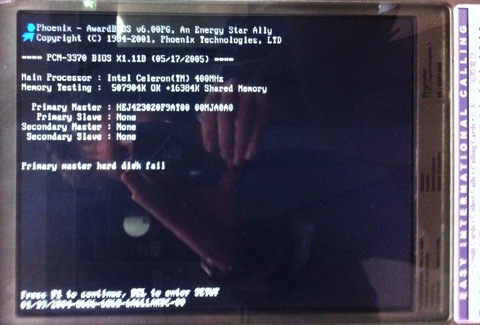
Not that a Celeron with 400MHz is anything to run Windows 7 on…
The question really is: what on earth did the device fill the “primary hard disk” with? Maybe MP3 recordings of conversations placed on it?
The hard disk encoded in the Primary Master ID is a Hitachi Endurastar with 20 GB and an ATA-100 interface, by the way.

I never would have imagined that such a device would contain a regular PC, but there you are, here turned for your viewing pleasure:
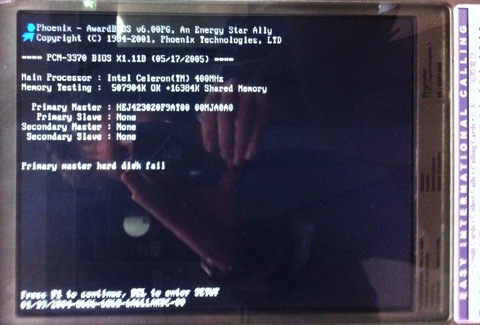
Not that a Celeron with 400MHz is anything to run Windows 7 on…
The question really is: what on earth did the device fill the “primary hard disk” with? Maybe MP3 recordings of conversations placed on it?
The hard disk encoded in the Primary Master ID is a Hitachi Endurastar with 20 GB and an ATA-100 interface, by the way.
First Impressions: Vikuiti Screen Filter
20.05.11
I travel a lot, mostly by train. While the German ICE trains have a nice, open-air design (for example: a largish gap between seats), I frequently catch my seat neighbor’s eyes flicking to my screen.
Okay, chances are it is envy (I use a Mac and can work productively) or mere interest in MacOS that makes most folks break established social rules, but you never know - every once an a while, I’m sure I have had a competitor or even a customer sitting next to me without knowing it.
To be brief: for a few weeks, I’ve been thinking about getting one of those screen filters that greatly reduce the field of view to the left and to the right. Patent holder seems to be 3M, as I’ve only seen this type of filter from them, so I picked up a Vikuiti filter made to fit the 13.3 inch diagonal screen of my MacBook Pro.
The distributor in Germany provided a very easy to use online shop and the product arrived two days later by parcel service.
The filter itself is two-sided, meaning that one side has a glossy finish and one has a matte finish. While I love the screen of the MacBook Pro, the glossiness can be an issue when working out side or in a train next to the window, so I chose the matte side forward.
The screen comes with a mounting kit for notebooks as well as desktop monitors. While the latter merely consists of double-sided tape (get serious, guys), the laptop version is in the form of clear plastic strips, which are sticky down half of their length. Two long strips are intended to go on the left and right sides of the screen, while several short ones go on the bottom and, optionally on the top sides and top.
Mounting looked easy enough, however there is something that wasn’t clear from the (non-verbal) instructions: you need to leave some space between the edge of the filter and the beginning of the sticky part of the strip, perhaps 2mm. If you stick it too tightly to the edge of the filter, getting the filter in is impossible. So - off they went, to be re-stuck a little further out. While the strips made nearly clear contact with the glass screen of the MacBook before, they now have a bunch of gunk under the sticky part. They still hold, but don’t look as nice anymore.
One thing I find irritating is that these strips stick out into the actual screen by a little bit - depending on how you place them, up to about 4mm. While they are clear and subsequently see-through, they still represent a bit of an irritation - I hope I get used to them. And, of course, the clear lines of the glossy MacBook display are completely destroyed, but such is life. I would have preferred a filter as large as the entire black part of the display, with clear dual-sided sticky dots to put the filter over the screen. Either with velcro to remove it or permanently.
The effect, of course, is immediately clear:
Summary: it works as advertised, though you have to live with some drawbacks. I’m certainly glad the filter is removable in situations where I work alone.
*** Second impression: June 20, 2011 ***
After using the filter for a month now, I can reflect in more detail on the system.
The solution for holding the filter to the screen is absolute crap. The plastic strips gather dust and grit and look like some grotesque outgrowth on the stylistically quite beautiful MacBook Pro screen.
The filter is impossible to insert with one hand, even with two it is difficult to get it to slide in properly. Making the filter the identical size of the actual display is not only unattractive but requires - as already detailed - for the holding tabs to overlap into the display, making it nearly unreadable at these points.
To summarize: the filter works as advertised. It even reduces reflections on the mirror-like glass screen of the MacBook Pro, which - especially in a window seat on a train - is a plus. The reduction in light transmission is acceptable and was expected.
The system used to hold the filter to the screen is absolutely unacceptable. The manufacturer really needs to think up something different, either a filter that is as large as the display plus border, possibly with velcro attachments or at least a little bit larger so that modified holding tabs can be moved onto the (non-display) border. The holding tabs need to be modified in such that there is a raised edge where the filter is to be inserted, so that it can be slid in without problems.
Okay, chances are it is envy (I use a Mac and can work productively) or mere interest in MacOS that makes most folks break established social rules, but you never know - every once an a while, I’m sure I have had a competitor or even a customer sitting next to me without knowing it.
To be brief: for a few weeks, I’ve been thinking about getting one of those screen filters that greatly reduce the field of view to the left and to the right. Patent holder seems to be 3M, as I’ve only seen this type of filter from them, so I picked up a Vikuiti filter made to fit the 13.3 inch diagonal screen of my MacBook Pro.
The distributor in Germany provided a very easy to use online shop and the product arrived two days later by parcel service.
The filter itself is two-sided, meaning that one side has a glossy finish and one has a matte finish. While I love the screen of the MacBook Pro, the glossiness can be an issue when working out side or in a train next to the window, so I chose the matte side forward.
The screen comes with a mounting kit for notebooks as well as desktop monitors. While the latter merely consists of double-sided tape (get serious, guys), the laptop version is in the form of clear plastic strips, which are sticky down half of their length. Two long strips are intended to go on the left and right sides of the screen, while several short ones go on the bottom and, optionally on the top sides and top.
Mounting looked easy enough, however there is something that wasn’t clear from the (non-verbal) instructions: you need to leave some space between the edge of the filter and the beginning of the sticky part of the strip, perhaps 2mm. If you stick it too tightly to the edge of the filter, getting the filter in is impossible. So - off they went, to be re-stuck a little further out. While the strips made nearly clear contact with the glass screen of the MacBook before, they now have a bunch of gunk under the sticky part. They still hold, but don’t look as nice anymore.
One thing I find irritating is that these strips stick out into the actual screen by a little bit - depending on how you place them, up to about 4mm. While they are clear and subsequently see-through, they still represent a bit of an irritation - I hope I get used to them. And, of course, the clear lines of the glossy MacBook display are completely destroyed, but such is life. I would have preferred a filter as large as the entire black part of the display, with clear dual-sided sticky dots to put the filter over the screen. Either with velcro to remove it or permanently.
The effect, of course, is immediately clear:
- no chance for anyone sitting next to me of seeing anything - the display look completely black.
- someone looking over your shoulder can still see your screen - the reduction in luminance is minimal in angles from top to bottom
- the picture is clearly darker than without the filter, and seems slightly, well, out of focus. I guess the reduction in edge contrast makes it look that way.
- if you get too close to the screen, you’ll have a serious issue reading anything that isn’t smack in the center, as the blocking effect of the filter also works in that direction (obviously) - you’ll have to maintain at least 50cm distance to the screen to avoid this effect, something that may be difficult on an economy airplane seat.
Summary: it works as advertised, though you have to live with some drawbacks. I’m certainly glad the filter is removable in situations where I work alone.
*** Second impression: June 20, 2011 ***
After using the filter for a month now, I can reflect in more detail on the system.
The solution for holding the filter to the screen is absolute crap. The plastic strips gather dust and grit and look like some grotesque outgrowth on the stylistically quite beautiful MacBook Pro screen.
The filter is impossible to insert with one hand, even with two it is difficult to get it to slide in properly. Making the filter the identical size of the actual display is not only unattractive but requires - as already detailed - for the holding tabs to overlap into the display, making it nearly unreadable at these points.
To summarize: the filter works as advertised. It even reduces reflections on the mirror-like glass screen of the MacBook Pro, which - especially in a window seat on a train - is a plus. The reduction in light transmission is acceptable and was expected.
The system used to hold the filter to the screen is absolutely unacceptable. The manufacturer really needs to think up something different, either a filter that is as large as the display plus border, possibly with velcro attachments or at least a little bit larger so that modified holding tabs can be moved onto the (non-display) border. The holding tabs need to be modified in such that there is a raised edge where the filter is to be inserted, so that it can be slid in without problems.
Blackberry 8800 User Comments
30.11.07
Okay, I used to be completely against the concept of "Blackberry". Why? Because I didn't want to be available all the time. Not on the toilet, not at the movies, not at dinner. And not at a couple of other activities.
Also, I was (and still am) a loyal follower of the Palm operating system, culminating in a Treo 650 Smartphone. Nothing better out there.
The caveat: at work, we use Lotus Notes. Syncing a Palm device to Lotus Notes is something you shouldn't look forward to. Lost contacts, changed or lost to-dos. Recurring calendar entries that multiplied over several days (now when WAS cousin Armin's birthday? The 28th? 29th? 30th?).
I resisted (successfully) switching to a Blackberry device on the basis that the Treo had a Keyboard while the (then available) BB did not. I installed a version of the Blackberry service for Treo to try to at least get my emails live when I wanted them. That was a fiasco to the power of five! I won't go into the details, but if you're considering trying that software, don't!
To make a long story short: my resistance finally caved in about 6 months ago. I was up for a new mobile device and had seen the 8800 being used by a colleague in the UK. Pretty slick.
After using it for half a year, I can only say - I'm glad I switched! Not because the Treo is no good - its a great little phone with a super efficient and stable operating system. But because I finally get proper syncs between my handheld device and my Notes account. Everything, all the time. Live. What more do you want?
And, to be fair, the voice quality on the 8800 _is_ better than on the Treo. So is the speakerphone. Much better. So is reception. Built-in GPS? WOW!
I can deal with not having a built-in camera, especially because the one built into the Treo was a joke (640x480 just doesn't cut it if you want to document a trip to Rome).
And to be honest, my fear of the "ever available worker" weren't really that realistic. The thing has a function to turn off the radio - obviously, since you wouldn't be able to fly with the device if it didn't.
And: I still have final control over the urge to look or not look at new messages.
At least so far.
Also, I was (and still am) a loyal follower of the Palm operating system, culminating in a Treo 650 Smartphone. Nothing better out there.
The caveat: at work, we use Lotus Notes. Syncing a Palm device to Lotus Notes is something you shouldn't look forward to. Lost contacts, changed or lost to-dos. Recurring calendar entries that multiplied over several days (now when WAS cousin Armin's birthday? The 28th? 29th? 30th?).
I resisted (successfully) switching to a Blackberry device on the basis that the Treo had a Keyboard while the (then available) BB did not. I installed a version of the Blackberry service for Treo to try to at least get my emails live when I wanted them. That was a fiasco to the power of five! I won't go into the details, but if you're considering trying that software, don't!
To make a long story short: my resistance finally caved in about 6 months ago. I was up for a new mobile device and had seen the 8800 being used by a colleague in the UK. Pretty slick.
After using it for half a year, I can only say - I'm glad I switched! Not because the Treo is no good - its a great little phone with a super efficient and stable operating system. But because I finally get proper syncs between my handheld device and my Notes account. Everything, all the time. Live. What more do you want?
And, to be fair, the voice quality on the 8800 _is_ better than on the Treo. So is the speakerphone. Much better. So is reception. Built-in GPS? WOW!
I can deal with not having a built-in camera, especially because the one built into the Treo was a joke (640x480 just doesn't cut it if you want to document a trip to Rome).
And to be honest, my fear of the "ever available worker" weren't really that realistic. The thing has a function to turn off the radio - obviously, since you wouldn't be able to fly with the device if it didn't.
And: I still have final control over the urge to look or not look at new messages.
At least so far.