Phishing in the name of Apple
I never thought it would happen - but it happened: a Phishing email “got” me.
I was reading emails on my iPad when I found the following message:
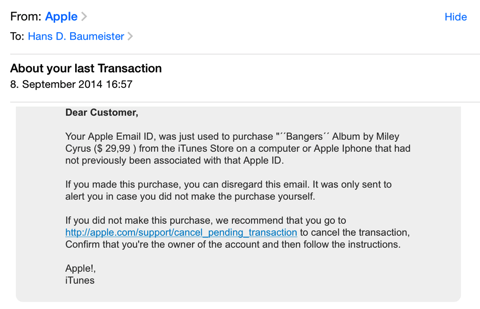
And you know what? They got me! I was sitting in the living room with a couple other people, talking about this and that and checking my emails while doing it. Failing grade for social competence there, and yes, I should have separated reading emails and talking into two separate actions... but - lets face it - the situation isn’t anything unusual, probably worldwide.
If I’d been concentrating on just one thing at a time, I would have noticed the odd structuring of text, I would have realized that it just plain isn’t possible to buy an album using my account on a device that isn’t registered, etc. etc. etc.
But I didn’t.
I panicked and clicked on the link. Here is what the real link - behind the fake one - points to:
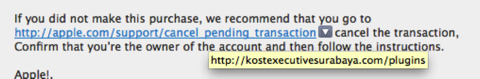
Mind you, the screenshot above is done on my Mac... you can just hover the mouse over the suppled URL in an Email message and up pops the real URL that is hidden behind it. You can’t do that on an iPad! Why? Beats me!
It is beyond me that modern email clients (and I put all of them in the same bag, folks) don’t do a comparison check on included URL’s before showing a message. The only way to hide a bad URL behind a seemingly good one is to encode the entire email in HTML; checking for inconsistencies isn’t difficult.
Especially on an iPad, just flagging an email with mismatched URL’s would be helpful - in fact, I see this as an absolute MUST-HAVE function (Apple, are you listening?).
What is “kostexecutivesurabaya.com”? It is a Malay website that states “If you have any business purpose, visiting relatives, holiday or have important business in the area of Surabaya and require Kost / temporary shelter, KostExecutiveSurabaya.com is the solution.” (thanks, Google Translate!).
The URL is registered to a company called “mediatechindonesia” in Jawa Timur, Indonesia. Wether it’s been hacked or not is tough to tell; I’m not going to waste my time getting in contact with the admin-c.
Interesting is the modus operandi. Instead of adding a unique key to the hidden URL (which would associate with my email-address, giving the phisher a heads-up on its status), it leads to a form page made up to look just like one from Apple. The issue has been registered, apparently, because any attempt to call up the URL again leads to a forgery warning:

When I hit “ignore”, I get to an empty directory, so whatever the issue with the server was, it’s been taken care of.
Unfortunately, I didn’t take screenshots of the pages that were up, because they were shockingly well done - likely original HTML code from Apple’s website copied and used to make the Phish as believable as possible.
The first page asked you to enter your Apple credentials (Apple ID and password). This was followed by a form asking you to validate your payment information. This is where the fog in my brain was finally dispersed.
I immediately went to change my password for my Apple ID... you have to be VERY quick with this - if the Phisher is quicker, then you’ve lost your Apple ID to them. By the time you get it blocked, they’ve purchased all the musik, books and videos they need to entertain themselves for the next three years straight.
And here, I have to loudly criticize Apple: put yourself in my situation - you’re panicked. Your frantically trying to change your password. Go ahead, do the test. Put yourself in frantic mode, log onto the iTunes store and try to figure out how to change your password. Quick! Hurry! Too late...
Honestly, with the recent issues Apple had with iCloud - wether they are Apple problems or not - I would think security topics such as easy access to password changes or even to setting up two-factor authentication would be at the forefront of Apple management’s todo list.
Instead, even though I claim not to be an IT noob, I was unable to activate two-factor authentication without searching the web for instructions! And get this - you go to turn it on and... you have to wait three days! WTF, Apple? If I’m able to activate anything in my account, I already HAVE THE APPLE ID AND PASSWORD. Duh!!! Do you really think a three-day waiting period is going to make things more secure? I feel like I’ve applied for a divorce and the government is forcing me to think about my decision before concurring!
Steve, you went from us way too early!
I was reading emails on my iPad when I found the following message:
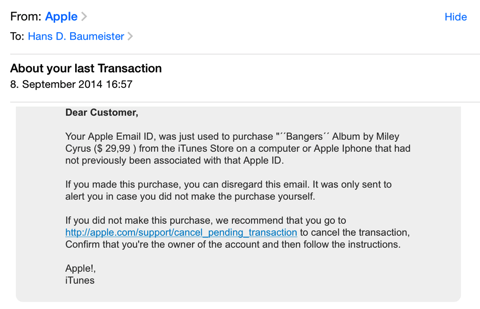
And you know what? They got me! I was sitting in the living room with a couple other people, talking about this and that and checking my emails while doing it. Failing grade for social competence there, and yes, I should have separated reading emails and talking into two separate actions... but - lets face it - the situation isn’t anything unusual, probably worldwide.
If I’d been concentrating on just one thing at a time, I would have noticed the odd structuring of text, I would have realized that it just plain isn’t possible to buy an album using my account on a device that isn’t registered, etc. etc. etc.
But I didn’t.
I panicked and clicked on the link. Here is what the real link - behind the fake one - points to:
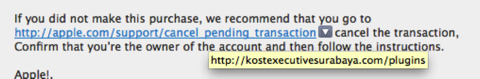
Mind you, the screenshot above is done on my Mac... you can just hover the mouse over the suppled URL in an Email message and up pops the real URL that is hidden behind it. You can’t do that on an iPad! Why? Beats me!
It is beyond me that modern email clients (and I put all of them in the same bag, folks) don’t do a comparison check on included URL’s before showing a message. The only way to hide a bad URL behind a seemingly good one is to encode the entire email in HTML; checking for inconsistencies isn’t difficult.
Especially on an iPad, just flagging an email with mismatched URL’s would be helpful - in fact, I see this as an absolute MUST-HAVE function (Apple, are you listening?).
What is “kostexecutivesurabaya.com”? It is a Malay website that states “If you have any business purpose, visiting relatives, holiday or have important business in the area of Surabaya and require Kost / temporary shelter, KostExecutiveSurabaya.com is the solution.” (thanks, Google Translate!).
The URL is registered to a company called “mediatechindonesia” in Jawa Timur, Indonesia. Wether it’s been hacked or not is tough to tell; I’m not going to waste my time getting in contact with the admin-c.
Interesting is the modus operandi. Instead of adding a unique key to the hidden URL (which would associate with my email-address, giving the phisher a heads-up on its status), it leads to a form page made up to look just like one from Apple. The issue has been registered, apparently, because any attempt to call up the URL again leads to a forgery warning:

When I hit “ignore”, I get to an empty directory, so whatever the issue with the server was, it’s been taken care of.
Unfortunately, I didn’t take screenshots of the pages that were up, because they were shockingly well done - likely original HTML code from Apple’s website copied and used to make the Phish as believable as possible.
The first page asked you to enter your Apple credentials (Apple ID and password). This was followed by a form asking you to validate your payment information. This is where the fog in my brain was finally dispersed.
I immediately went to change my password for my Apple ID... you have to be VERY quick with this - if the Phisher is quicker, then you’ve lost your Apple ID to them. By the time you get it blocked, they’ve purchased all the musik, books and videos they need to entertain themselves for the next three years straight.
And here, I have to loudly criticize Apple: put yourself in my situation - you’re panicked. Your frantically trying to change your password. Go ahead, do the test. Put yourself in frantic mode, log onto the iTunes store and try to figure out how to change your password. Quick! Hurry! Too late...
Honestly, with the recent issues Apple had with iCloud - wether they are Apple problems or not - I would think security topics such as easy access to password changes or even to setting up two-factor authentication would be at the forefront of Apple management’s todo list.
Instead, even though I claim not to be an IT noob, I was unable to activate two-factor authentication without searching the web for instructions! And get this - you go to turn it on and... you have to wait three days! WTF, Apple? If I’m able to activate anything in my account, I already HAVE THE APPLE ID AND PASSWORD. Duh!!! Do you really think a three-day waiting period is going to make things more secure? I feel like I’ve applied for a divorce and the government is forcing me to think about my decision before concurring!
Steve, you went from us way too early!
blog comments powered by Disqus